All pages in the Surpass Cloud administration site have a sidebar you can access by clicking on the button in the upper-right corner of the page. The Patrons : View page's sidebar has a Settings tab that affects how the page behaves and gives you convenient access to patron-related settings.
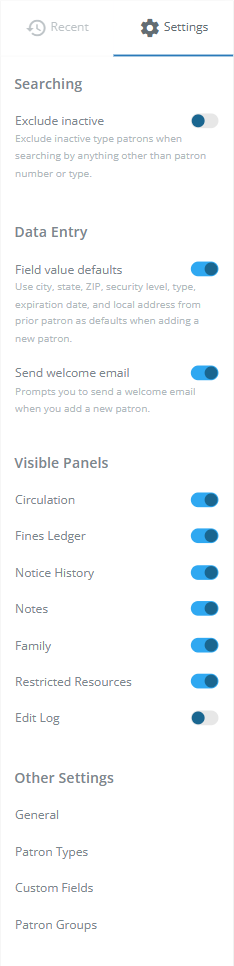
Searching
- Exclude inactive - If this is switched on, search results will not include patron records with a patron type of Inactive. This is usually kept on to keep inactive patron records from appearing in searches.
Data Entry
- Field value defaults - If this is switched on, this will use the city, state, ZIP, security level, type, expiration date, and local address from prior patron as defaults when adding a new patron.
- Send welcome email - If this is switched on, when adding a new patron it will prompt you to send a welcome email. This is active by default and may be switch off.
Visible Panels
- Circulation - Shows or hides the Circulation panel
- Fines Ledger - Shows or hides the Ledger Panel
- Notice History - Shows or hides the Notice History panel
- Notes - Shows or hides the Notes Panel
- Family - Shows or hides the Family Panel
- Restricted Resources - Shows or hides the Restricted Resources panel
- Edit Log - Shows or hides the Edit Log panel
Other Settings
This is convenient access to patron-related settings you would find on the Patrons : Settings menu.

