- Print
- DarkLight
- PDF
Article summary
Did you find this summary helpful?
Thank you for your feedback!
The Restricted Resources panel on the Patrons View page allows you to view and edit restricted resources for the selected patron. This can be used to set up circulation alerts to notify you at the circulation desk when certain resources have had a restriction set on them.
📺 Video Tutorials
A video tutorial is available on YouTube: Patron-Specific Restricted Resources
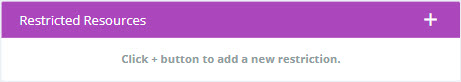
Add a Restricted Resource
Click the + button on the Restricted Resource to add a restriction.
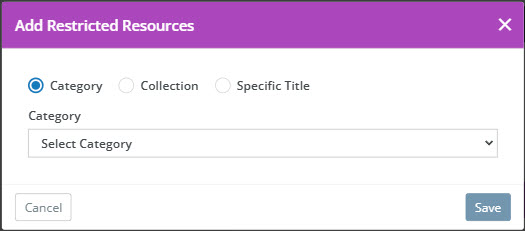
Select one of the the following options:
- Category - This will give you a drop down of all categories.
- Collection - This will give you a drop down of all collections.
- Specific Title - This will give you an option to start to type the Title then selecting from a list of matching Titles.
Removing a Restriction
Click the restriction you want to change from the Restricted Resource panel, then click Delete to remove it.
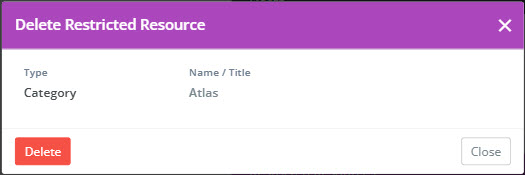
Was this article helpful?

