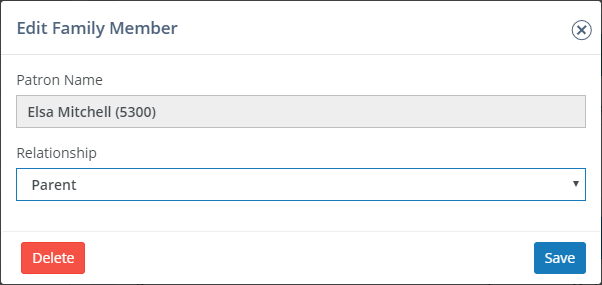- Print
- DarkLight
- PDF
The Family panel on the Patrons View page allows you to view and edit family relationships for the selected patron. Besides helping you and your staff members to better know your patrons, these relationships can be used to set up circulation alerts to notify you at the circulation desk when certain family members have overdue items or unpaid fines. Use the [Settings : Circulation : Family Rules] page to set up these alerts.
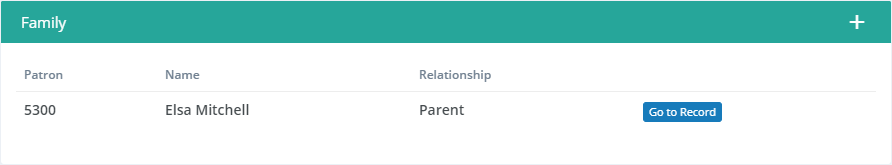
Add a Family Member
Click the + button on the Family panel to add a family member.
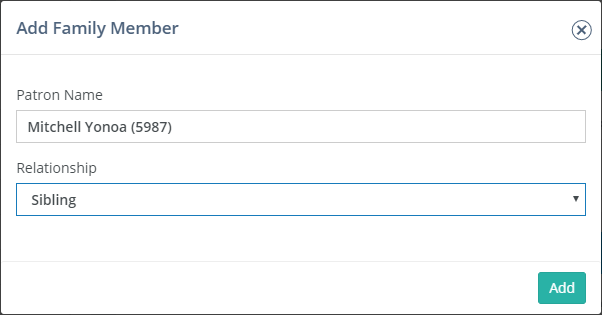
Select the patron you want to add as a family member by starting to type the name then selecting from a list of matching names.
Select the relationship from the drop-down list. The options are:
- Spouse
- Parent
- Child
- Sibling
- Guardian
- Ward
- Roommate
Adding, changing, or removing the family relationship of one patron also changes the other patron's relationship to this one. For example, adding Patron B as a spouse of Patron A, automatically makes Patron A a spouse of Patron B. Adding Patron C as a child of Patron A, automatically makes Patron A a parent of Patron C.
Changing or Removing a Relationship
Click the name of the patron and relationship you want to change from the Family panel, then either edit the relationship and Save or click Delete to remove it.