Surpass Cloud has a rich set of built-in patron reports, notices, cards and labels, and you can also add your own custom reports.
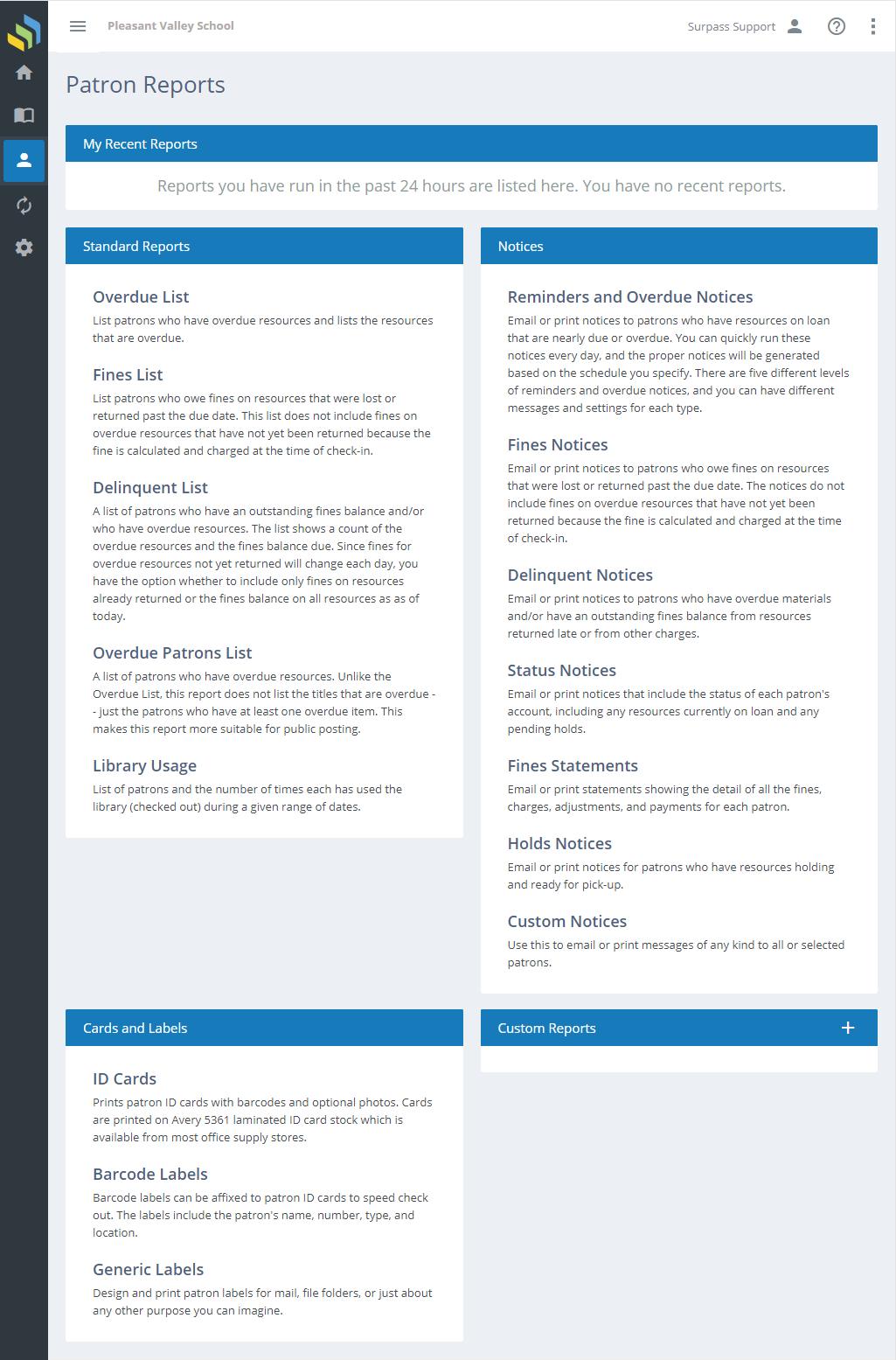
Surpass Cloud's Custom Reports features give you the power to create reports quite easily. If you need help with that, the folks at Surpass Support are happy to lend a hand. We also love to hear ideas for new reports, so please don't be shy about sharing your suggestions!
My Recent Reports
Patron reports you have run within the past 24 hours are listed here for your convenience. You can view the report on-screen, print it, and/or download it in PDF form.
For reports that take more than a few seconds to compile, you can continue use other areas of Surpass Cloud, or even log out, and the report will continue to compile. The report will be listed in My Recent Reports while it is compiling and when it is ready for viewing, printing, or downloading.
Only the reports that you have run yourself are listed here. Reports run by other users aren't listed here.
You can Delete a recent report by clicking on the icon to the right of recent reports. This will allow you to delete them before the 24 hours when an auto delete would occur.
Standard Reports
-
Overdue List - List patrons who have overdue resources and lists the resources that are overdue.
-
Fines List - List patrons who owe fines on resources that were lost or returned past the due date. This list does not include fines on overdue resources that have not yet been returned because the fine is calculated and charged at the time of check-in.
-
Delinquent List - A list of patrons who have an outstanding fines balance and/or who have overdue resources. The list shows a count of the overdue resources and the fines balance due. Since fines for overdue resources not yet returned will change each day, you have the option whether to include only fines on resources already returned or the fines balance on all resources as as of today.
-
Overdue Patrons List - A list of patrons who have overdue resources. Unlike the Overdue List, this report does not list the titles that are overdue -- just the patrons who have at least one overdue item. This makes this report more suitable for public posting.
-
Library Usage - List of patrons and the number of times each has used the library (checked out) during a given range of dates.
Notices
-
Reminders and Overdue Notices - Email, text, or print notices to patrons who have resources on loan that are nearly due or overdue. You can quickly run these notices every day, and the proper notices will be generated based on the schedule you specify. There are five different levels of reminders and overdue notices, and you can have different messages and settings for each type.
-
Fines Notices - Email or print notices to patrons who owe fines on resources that were lost or returned past the due date. The notices do not include fines on overdue resources that have not yet been returned because the fine is calculated and charged at the time of check-in.
-
Delinquent Notices - Email or print notices to patrons who have overdue materials and/or have an outstanding fines balance from resources returned late or from other charges.
-
Status Notices - Email or print notices that include the status of each patron's account, including any resources currently on loan and any pending holds.
-
Fines Statements - Email or print statements showing the detail of all the fines, charges, adjustments, and payments for each patron.
-
Holds Notices - Email, text, or print notices for patrons who have resources holding and ready for pick-up.
-
Custom Notices - Email, text, or print messages of any kind to all or selected patrons.
-
Welcome Notices - Email or print notices to patrons (typically new patrons) to welcome them to the library and provide information such as their patron number and temporary password.
Get your patrons' attention to upcoming due dates, overdues, and holds available for pick up with an affordable Surpass Cloud SMS Text Messaging plan. Contact Surpass Software for more information.
Cards and Labels
-
Library Cards - Prints patron ID cards with barcodes and optional photos. Cards are printed on Avery 5361 laminated ID card stock which is available from most office supply stores.
-
Barcode Labels - Barcode labels can be affixed to patron ID cards to speed check out. The labels include the patron's name, number, type, and location.
-
Generic Labels - Design and print patron labels for mail, file folders, or just about any other purpose you can imagine.
Custom Reports
Custom patron reports created for your library appear here. If your library is a part of a multi-location/branch system, you can also see reports that other locations have shared.
For more information, see Creating Custom Patron Reports.

