- Print
- DarkLight
- PDF
Article summary
Did you find this summary helpful?
Thank you for your feedback!
Use the Notes panel on the Patrons View page to record and view free-form notes on patron records.
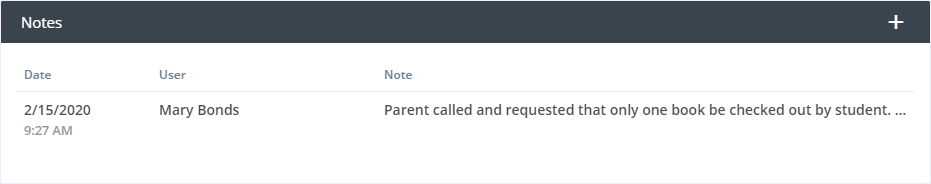
Adding a Note
Click the + button on the Notes panel, enter your note text, and click Save.
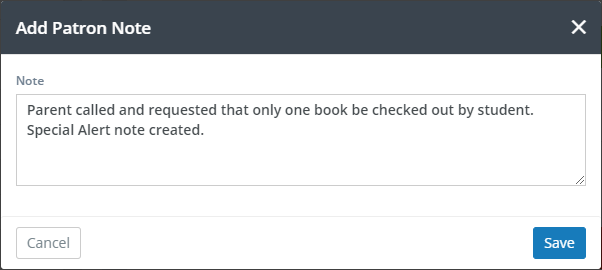
Viewing Full Note Text
To view the full text of a note, simply click the note on the Notes panel.
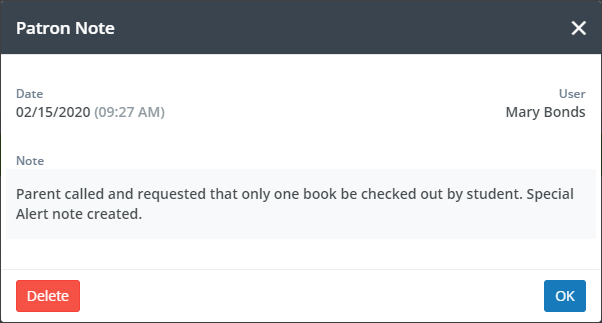
Deleting a Note
Click the note to view the full text, then click the Delete button.
Was this article helpful?


