- Print
- DarkLight
- PDF
Article summary
Did you find this summary helpful?
Thank you for your feedback!
Patron Groups in Surpass Cloud provide you with a way to create custom groups of patrons which you can then use for a number of purposes, including:
- Conditions in patron reports, notices, barcodes, or ID cards to select patrons in a particular group.
- Circulation rules can be made to apply to patrons within a particular group.
- Anytime you want to return to a list of patrons later, whatever the reason may be.
📺 Video Tutorial
A video tutorial on patron groups is available on YouTube: Creating and Using Patron Groups
Patron Groups may be created on-the-fly while adding or editing patron records in Patrons : View and patrons may be added to existing groups there, as well.
The Patron Groups feature in Settings gives you a little more control over patron groups than you have in Patrons : View . Here, you may add new groups, edit the name or color code of existing groups, and delete groups that you no longer need.
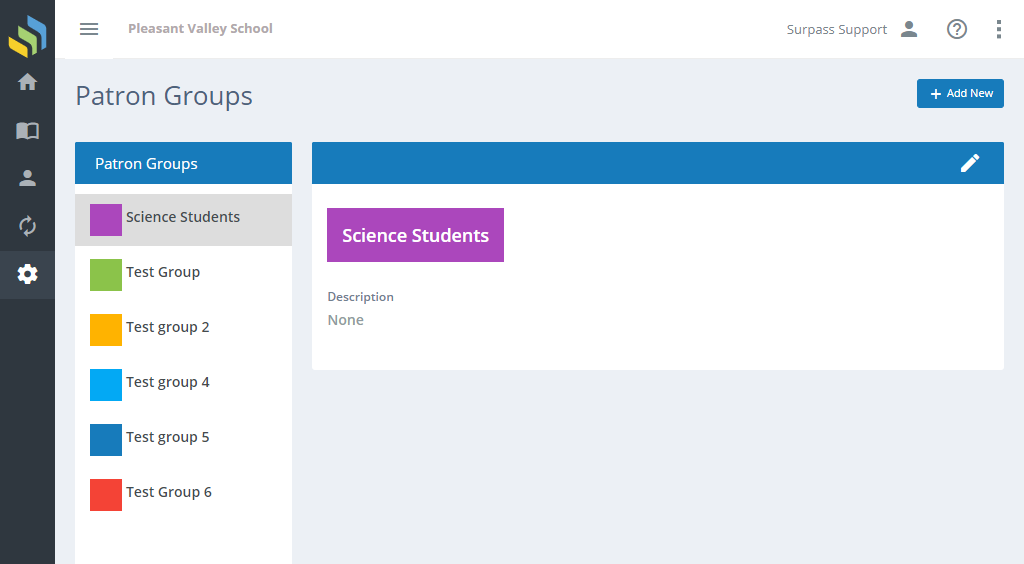
Adding and Editing
See Adding and Editing Records for more information on adding and editing records in Surpass Cloud.
Deleting Groups
Deleting a patron group does not delete the patron records associated with that group. The patron records remain but the group is removed.
Form Fields
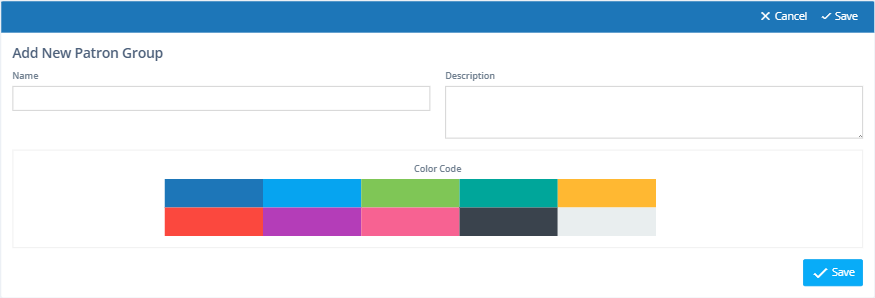
- Name - The name of the patron group.
- Description - An optional short description of the purpose of the group.
- Color - A color code to be associated with this group. The Patrons : View records for patrons in this group will show the group name on a colored background.
Was this article helpful?


