- Print
- DarkLight
- PDF
Circulation Sidebar Settings
All pages in the Surpass Cloud administration site have a sidebar you can access by clicking on the button in the upper-right corner of the page. The Circulation : Transactions page's sidebar has a Settings tab that affects how the page behaves and gives you convenient access to circulation-related settings.
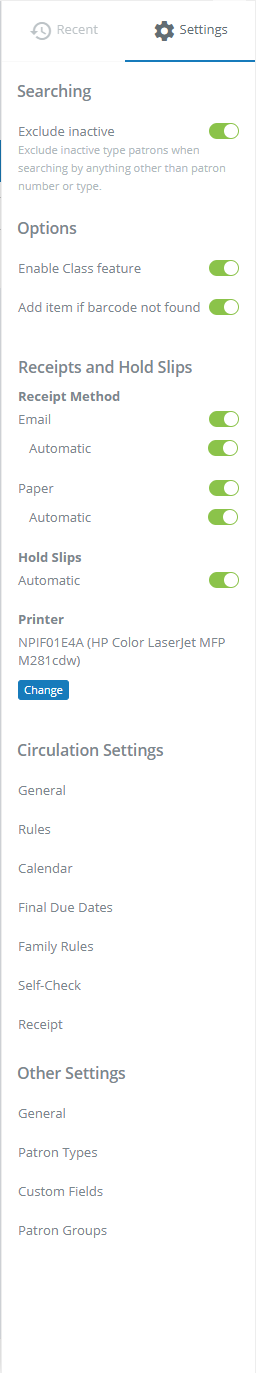
Searching
- Exclude inactive - If this is switched on, inactive-type patrons will not appear when searching by name, email address, or phone number. They will still be found if you search by patron number or scan a patron barcode.
Options
Enable Class feature - Switch this on to enable the Class button and the Class Circulation feature.
Add item if barcode not found - Switch this on to enable adding resources at check out.
Receipts and Hold Slips
Control the way receipts and hold slips are emailed and/or printed.
Receipt Method
These settings are the same as found on the Settings : Circulation : Receipts page and apply to all circulation stations in the library.
- Email - Enable or disable emailing of receipts to patrons.
- Automatic - If Email is enabled, this determines whether receipts are emailed automatically or only when requested by the operator.
- Paper - Enable or dispable printing paper receipts.
- Automatic - If Paper is enabled, this determines whether receipts are printed automatically or only when requested by the operator.
Hold Slips
This setting is the same as found on the Settings : Circulation : General page and applies to all circulation stations in the library.
- Automatic - If enabled, a hold slip will be printed automatically when an item for which another patron has a waiting hold is checked in.
Printer
The currently selected printer (if any) is shown. Click the Change button to select a printer. The selection is specific to this machine and will be retained until you switch to another web browser or clear the browser's storage.
Printer
This shows the name of the printer selected for printing recipts, if any. Click the Change button to select a different printer.
Circulation Settings
This is convenient access to resource-related settings you would find on the Settings : Circulation menu.
- Settings : Circulation : General
- Settings : Circulation : Rules
- Settings : Circulation : Calendar
- Settings : Circulation : Final Due Dates
- Settings : Circulation : Family Rules
- Settings : Circulation : Self-Check
- Settings : Circulation : Receipts


