The Circulation Counts report shows a summary, arranged by Dewey division, circulation category, and/or patron type of the number of resources checked out, checked in, renewed, and held.
A video showing how to create this report is available on YouTube: Circulation Counts
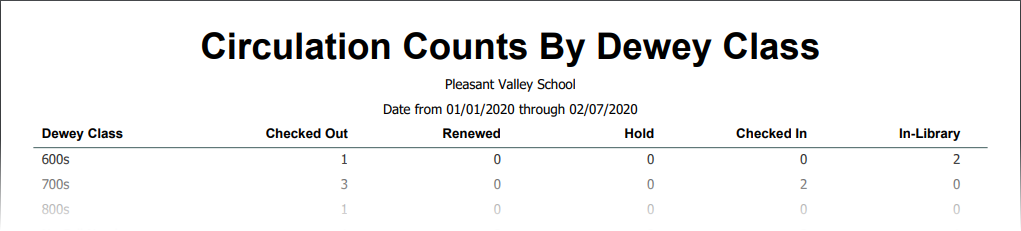
Options
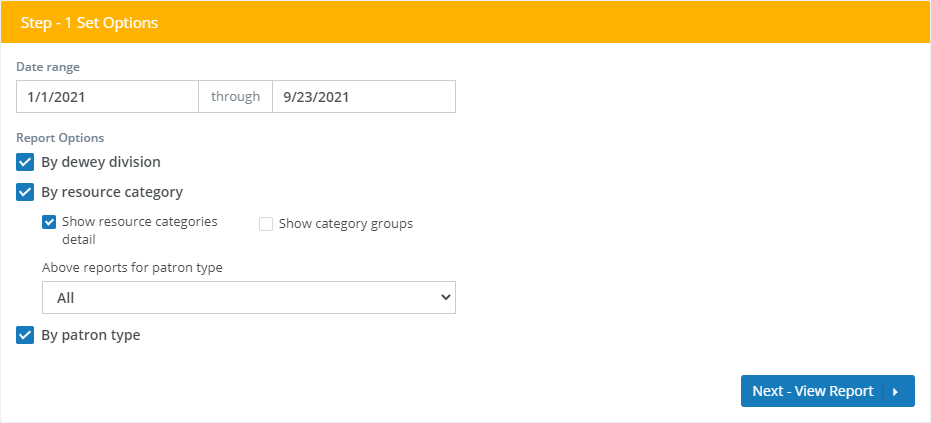
- Date range - Range of dates for which circulation will be counted.
Report Options
-
By Dewey division - Shows total for each Dewey Decimal division and non-Dewey call number prefixes.
-
By circulation category - Shows totals for each Resource Category and/or Category Group.
- Show resource categories detail - Select this option to see the counts for each resource category.
- Show category groups - Select this option to see the categories arranged by group, with subtotals for each category group. You can also use this to see only the category groups by selecting to not show resource categories detail (above option).
-
Above reports for patron type - If you want to see the Dewey Division and/or Circulation Category reports for a specific patron type, select that patron type here. Otherwise, select "All."
-
By patron type - Shows totals for each Patron Type.
If your library is part of a system that has multiple locations or branches, the report will be based on the location selected at the top of the page and whether you have selected All Locations or Selected Location Only.
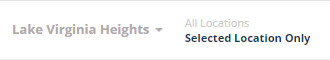
Viewing, Printing, and Downloading
When you preview the Daily Summary on-screen, there are tabs for each report option you selected. Click through the tabs to see the individual reports.
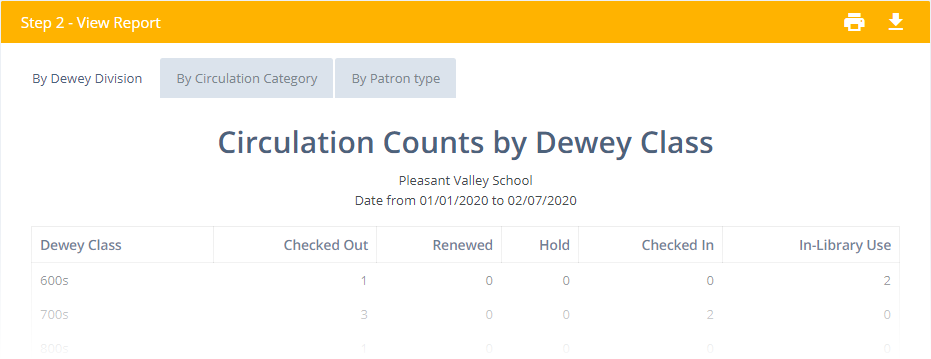
The report can be viewed on-screen, printed, or downloaded as either a PDF or .CSV. See Viewing and Printing Reports. When you select to print or download the report as a PDF, all sub-reports are included (not just the one shown on-screen). When you select to print or download the report as a CSV, it will print the currently selected sub-report(By Dewey Division, By Circulation Category or By Patron type).
