The Roles feature in Settings allows you to manage the roles that people play within your library and what they can and cannot do within Surpass Cloud.
Every user of Surpass Cloud has a Patron record, including those who work in the library. The patron record specifies which role that person has in your library, and the role, which is set up here, defines their access to the Surpass Cloud system.
Only Administrator users can define and change roles.
A video tutorial on this topic is available on YouTube: Managing User Roles
Surpass Cloud comes with a number of pre-defined roles. Except for the Administrator role, which always has all access, each role can be set up to allow access to different features and functions within Surpass Cloud administration app, Surpass OPAC, and Surpass Self-Check.
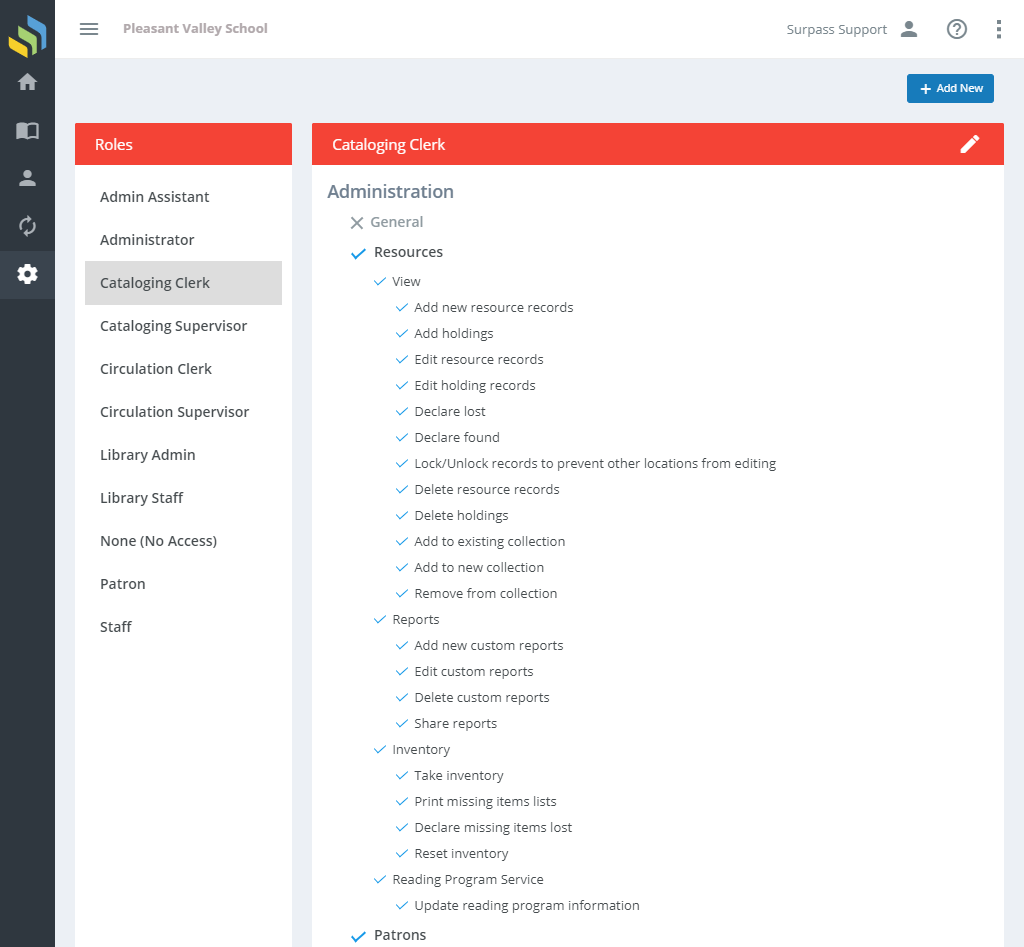
Adding and Editing
See Adding and Editing Records for more information on adding and editing records in Surpass Cloud.
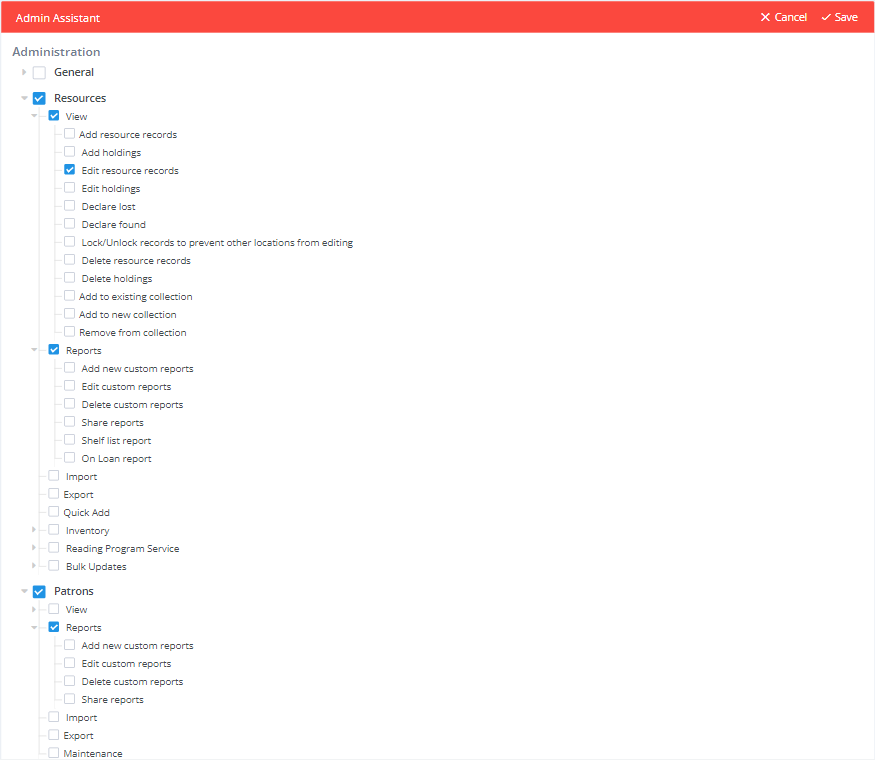
Permissions for roles are arranged in a hierarchy by application (Administration, Online Public Catalog, and Self-Check), menu features, and functions within each. You must enable (by checking the box) of a permission before you can access the permissions below it.
By default, the Patron role is used for regular library patrons and is used to define their access to the online public access catalog, Surpass Cloud OPAC. You typically would not want to give Patron-role users access to any features within Surpass Cloud's administration app.
Special Roles
There are two roles that have special meanings and cannot be changed or removed:
-
Administrator - This role always has all access to everything and is the only role that can make changes to roles.
-
None - This role always has no access rights to anything. It is typically used for the "Inactive" Patron Type.

