- Print
- DarkLight
- PDF
Here, you can see the status of your Surpass Cloud Text Messaging subscription and change various settings that affect how text messages are sent.
For an overview of sending notices by text message, see Sending Notices by Text Message.
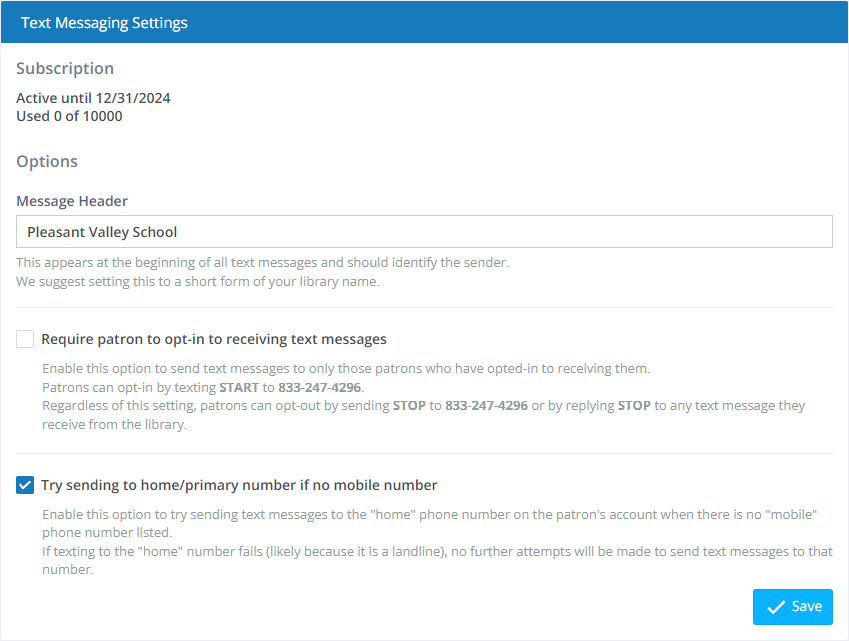
Subscription
If your library has a Surpass Cloud Text Messaging subscription, the expiration date, number of segments used, and number of segments available are shown here.
When you renew your main Surpass Cloud and Text Messaging subscriptions, the segments for your renewed subscription are available immediately, even if your current subscription has not yet expired. The segments remaining from your current subscription expire at the end of that subscription.
Options
Message Header - This appears at the beginning of all text messages and should identify the sender. We suggest setting this to a short form of your library name. This appears immediately above the text of the notice.
Require patron to opt-in to receiving text messages - Enable this option to send text messages to only those patrons who have opted-in to receiving them.
Patrons can opt-in by texting START to 833-247-4296.
Regardless of this setting, patrons can opt-out by sending STOP to 833-247-4296 or by replying STOP to any text message they receive from the library.
- Try sending to home/primary number if no mobile number - Enable this option to try sending text messages to the "home" phone number on the patron's account when there is no "mobile" phone number listed.
If texting to the "home" number fails (likely because it is a landline), no further attempts will be made to send text messages to that number.


