- Print
- DarkLight
- PDF
Article summary
Did you find this summary helpful?
Thank you for your feedback!
Logging in to Surpass Cloud is done in the following ways.
Basic Log in - Your standard log in with user ID or email.
Enter your user ID or Email.
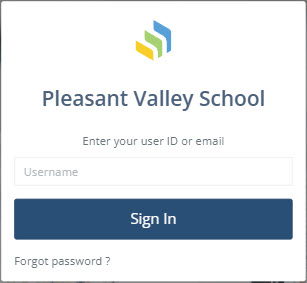
Enter your password.
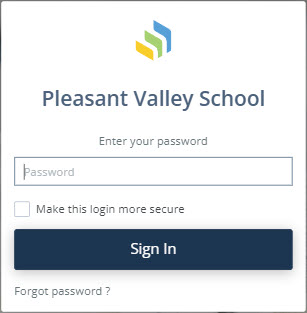
Multi-factor authentication - An option that if enabled, a second layer of security is added to your account using an authenticator app on your mobile device in addition to your credentials when you log in.
Enter your user ID or Email.
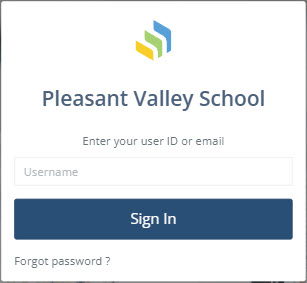
Enter your password.
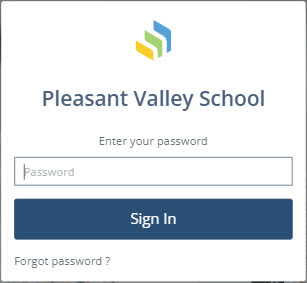
Enter your authentication code.
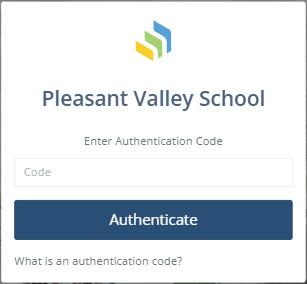
Multi-factor Authentication
Multi-factor Authentication is enabled but not mandatory by default. This can be found and changed under Settings : Security : General where you can Enable/Disable multi-factor authentication or make it mandatory.
Multi-Factor Authentication Setup
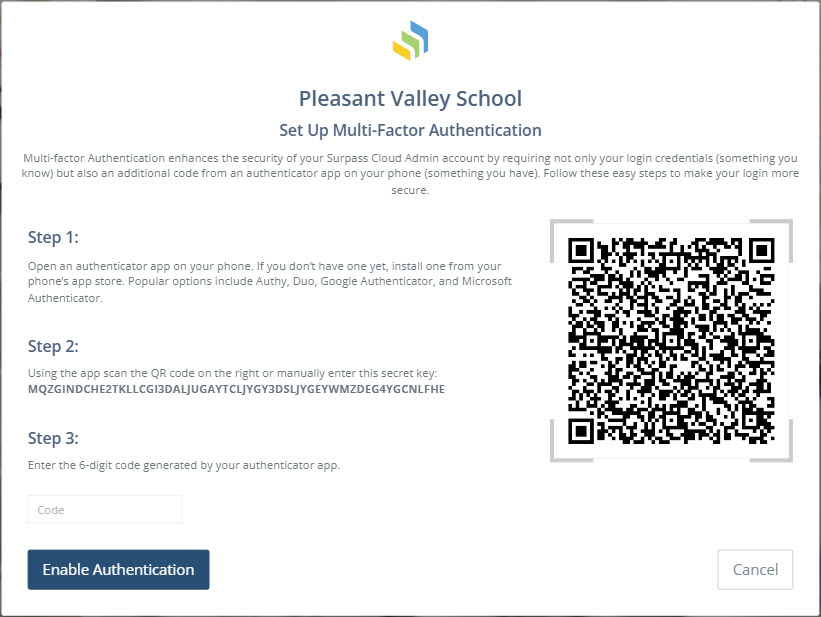
Multi-factor Authentication Setup
Steps may vary for Setup on different apps.
Was this article helpful?

