The Damage Classifications feature in Settings allows you to manage the various damage codes that you can add to holdings. This is related to Condition Classifications but it allows you to make specific notes about damage and, where appropriate, note the patron responsibile (with optional charges to the patron).
A video tutorial on damage classifications is available on YouTube: Condition and Damage Classifications
Damage can be noted on a resource when it is checked in or at a later time. This is done from Circulation : Transactions.
Surpass Cloud comes with a standard set of damage classifications : Pages torn, Ink marks, Water damage, Jacket damaged, Jacket protector damage, Item is broken, and Other damage. You may edit these and/or add your own.
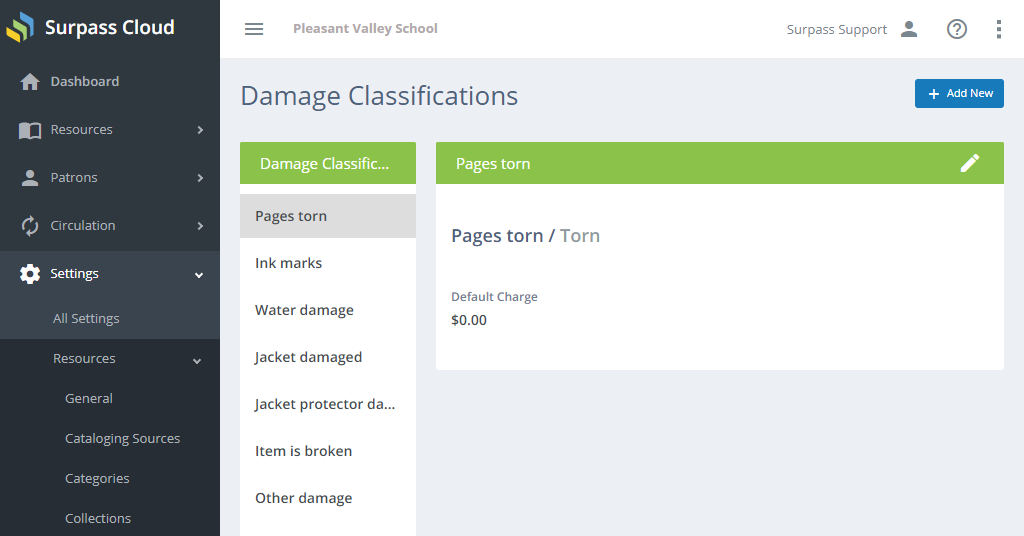
Adding and Editing
See Adding and Editing Records for more information on adding and editing records in Surpass Cloud.
Form Fields
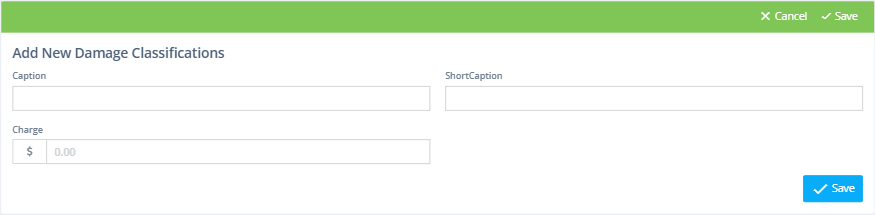
- Caption - The name of the damage classification. Use whatever name makes sense to you.
- Abbreviation - This a shorter form of the full caption. It can even be the same as the caption. This is used in places where the full-length caption might be too long to display.
- Default Charge - If a patron is held responsibile for the damage, this is the amount that you would charge that patron by default. This is just a default value and may be changed at the time the damage is recorded.
