The Withdrawn Resources report lists resources that were withdrawn from circulation within a given range of dates.
A video showing how to create this report is available on YouTube: Standard Resource Reports: Withdrawn Resources
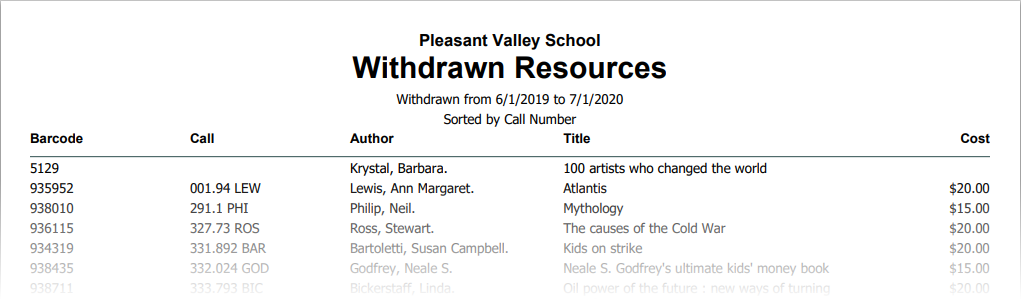
Options
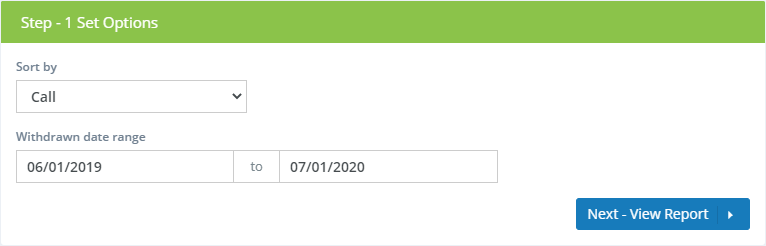
-
Sort by - The resources listed on the report can be sorted by call number, author, title, barcode, or cost.
-
Withdrawn date range - The report will include resources withdrawn between the starting and ending dates you specify here. The default is to show resources withdrawn during the past month.
If your library is part of a system that has multiple locations or branches, the report will be based on the selected location at the top of the page and whether you have selected All Locations or Selected Location Only.
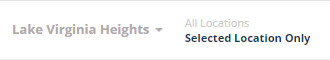
Viewing, Printing, and Downloading
The report can be viewed on-screen, printed, or downloaded as a PDF. See Viewing and Printing Reports.
