This feature is not available in Cloud for Congregations.
The Patrons Export feature creates a CSV file containing information for all or selected patrons. CSV (comma separated values) files are plain text files with columns and rows that can be read by many applications, including spreadsheet apps such as Microsoft Excel and Google Sheets.
The exported file contains basic patron information such as number, name, address, etc. It does not contain passwords or historical data such as circulation and fines. The file layout conforms to the Surpass Patron Record Import Format, so it can be imported into another Surpass Cloud database or edited and re-imported back into the same Surpass Cloud database.
Selecting Records
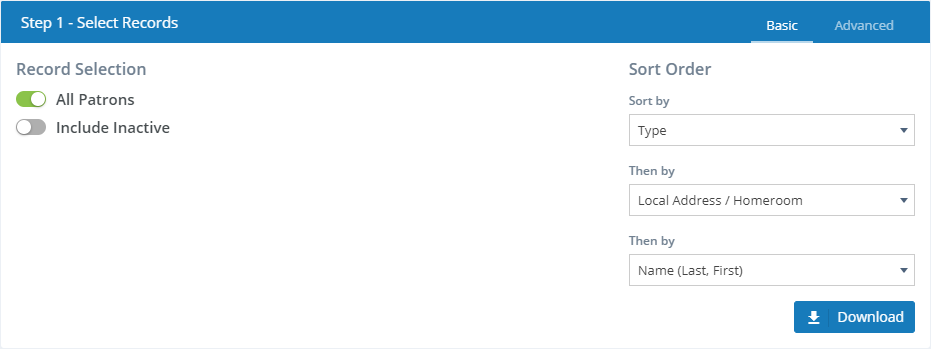
Select which patron records you want to export, using either Basic or Advanced record selection options. See Selecting Records for Patron Reports for detailed instructions.
If your library is part of a system that has multiple locations or branches, the report will be based on the selected location at the top of the page and whether you have selected All Locations or Selected Location Only.
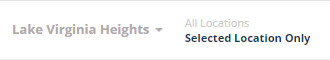
Exporting
Click the Download button to download a file containing the selected patron records.
