- Print
- DarkLight
- PDF
Surpass Cloud's API keys are used to allow external applications to access your Surpass Cloud database. Currently, the only such application is a utility used for automating the import of patron records. See Automating Patron Import.
Only Administrator users can create API keys.
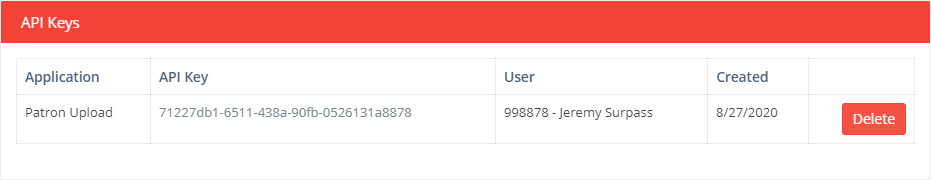
API Key Information
Any existing API keys are listed on screen. Each key has the following data:
- Application - The application that will use the key.
- API Key - The API key itself. For convenience, you can click the key to copy it to the clipboard so it can be easily pasted elsewhere.
- User - The user who created the key. All operations performed by the application will be performed under that user's security and will be logged as having been performed by that user.
- Created - The date the key was created.
Because all operations performed by the utlity software are done under the existing user's credentials, if that user's account expires, is made inactive, or is no longer in a role allowed to perform the operation, the key will not work and the operation will fail.
Creating an API Key
Click the Add New button to create a new API key.
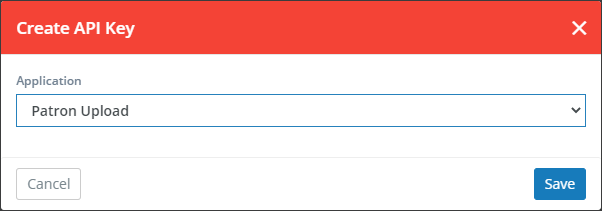
Select the application (currently, only Patron Upload is supported) and click Save.
Deleting an API Key
Click the Delete button next to the key you want to delete. You will be asked to confirm before the key is deleted.


