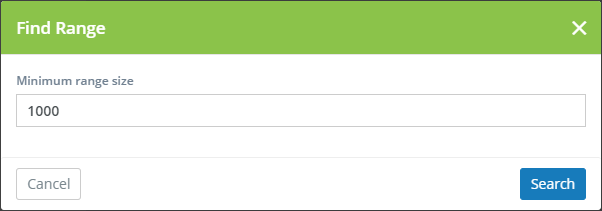- Print
- DarkLight
- PDF
If your book and/or other library resource vendors provide you with MARC records that include barcode numbers, the vendor will ask you for a range of numbers that they can use. You will want to reserve that barcode number range so that Surpass Cloud's automatic barcode assignment knows to not assign numbers for other resources you add.
This feature allows you to reserve barcode ranges assigned to book vendors and for any other purposes you might have.
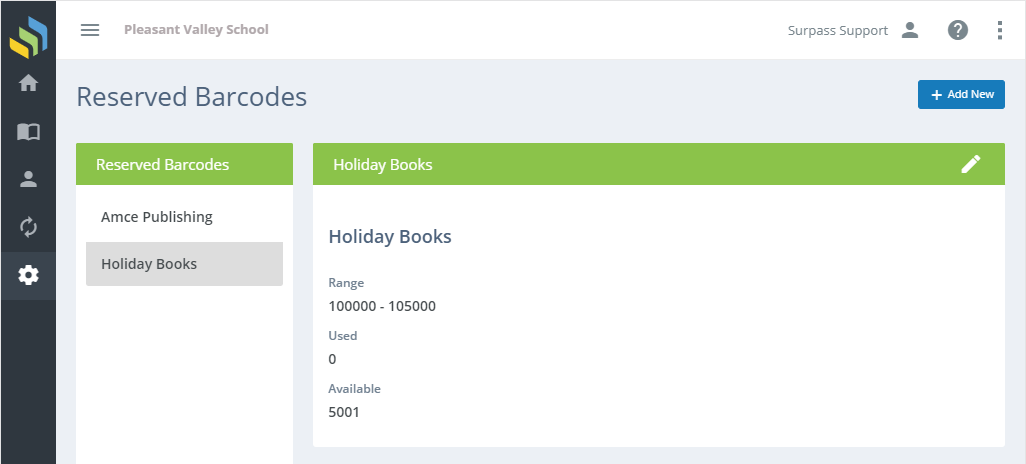
Adding and Editing
See Adding and Editing Records for more information on adding and editing records in Surpass Cloud.
Form Fields
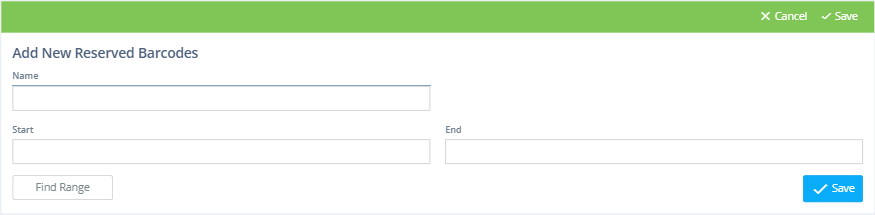
- Name - The name of the range. If the range is for a vendor, you might want to use the vendor name here.
- Start - The starting number in the barcode range.
- End - The ending number in the barcode range.
If you're using Codabar barcodes, use the short (1- to 8-digit) item identifier of the number and not the entire 14 digits of a Codabar barcode number.
Codabar barcodes begin with a 3, followed by your library's 4-digit location ID, followed by the 8-digit item identifier, and ending with a 1-digit check digit.
So, if your barcode looks like this:
3 1001 00001234 9
The item identifier part of the barcode is this:
00001234 (or just 1234).
Finding Ranges of Unused Barcode Numbers
The Unused Barcodes Report will show you ranges of barcode numbers that are not currently in use.
A quick and easy way to find a range of available barcode numbers is to click the Find Range button. This will ask you for the size of the range you want and then automatically fill in the start and end numbers.