- Print
- DarkLight
- PDF
Article summary
Did you find this summary helpful?
Thank you for your feedback!
In addition to the standard patron fields such as name, address, patron type, email address, etc., Surpass Cloud allows you to define up to 10 additional custom fields for patron data. These fields may contain text, numbers, money values, or yes/no values.
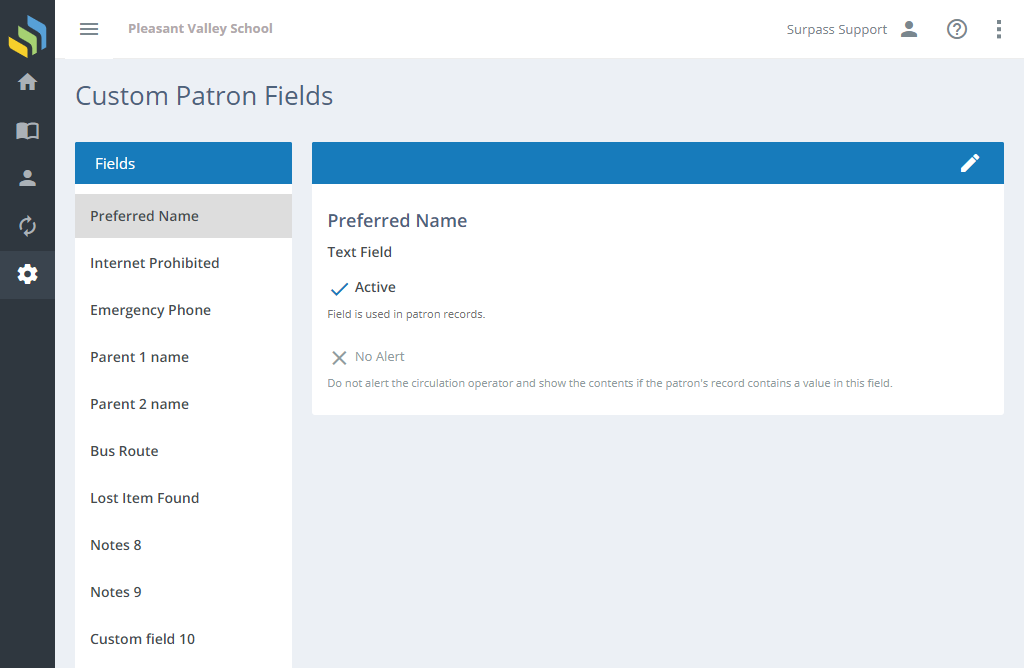
Adding and Editing
See Adding and Editing Records for more information on adding and editing records in Surpass Cloud.
You cannot add additional custom patron fields and you cannot delete existing ones. You can, however un-check the Active checkbox on any field to hide and disable it.
Form Fields
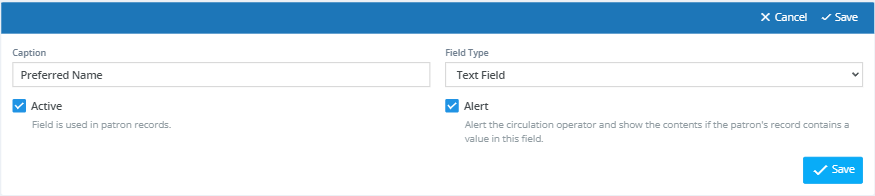
- Caption - The name of the custom field. This will appear as a caption wherever you see or edit this field in a patron record.
- Field Type - Select the type of information this field will hold:
Text Field,Checkbox (Yes/No),Integer Number,Money, orDate. - Active - Check this box if you want to use this field in patron records. Un-check it to disable and hide it. It is recommended that you hide any custom patron fields that you aren't using. This helps keep your patron record edit forms uncluttered.
- Alert - Check this box if you want users in Circulation Transactions to see an alert message containing the value of this field when performing transactions for that patron at the circulation desk. For example, you might have a reminder about any special needs that you want to bring to the attention of the person working at the circulation desk.
Was this article helpful?



