- Print
- DarkLight
- PDF
Surpass Cloud SIP Service is an optional subscription that enables e-book and other services such as Overdrive, Baker & Taylor Axis 360, EnvisionWare, Hoopla, and others, to access certain patron information to allow patrons to access e-book or other content using the same patron number and password they use for OPAC and Self-Check and to determine whether the patron has any blocks that prevent access to the content.
Contact Surpass Software to learn about adding SIP Service to your Surpass Cloud subscription.
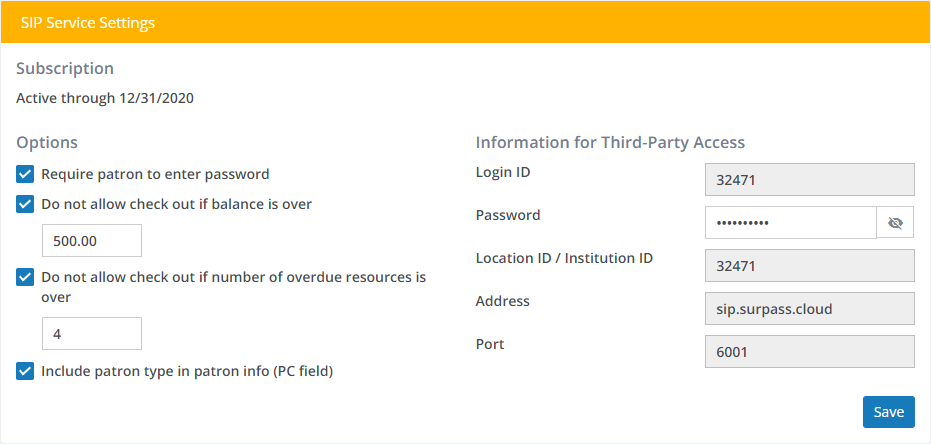
Options
- Require patron to enter password - Typically, you would want your e-book provider to ask for both the patron's ID and password. Un-check this box to allow patrons to access content with their patron ID number alone.
- Do not allow check out if balance if over - Check this box and enter an amount if you want to prevent patrons who have a fines balance over this amount from accessing content on the services. Setting the amount to 0.00 would mean that patrons with fines of any amount would not be blocked from accessing the content.
- Do not allow check out if number of overdue resources is over - Check this box and enter a number to prevent patrons who have more than a given number of overdue resources from accessing e-book or other content on the services. Setting the number to 0 would mean that patrons who have any overdue resources would be blocked from accessing the services.
- Include patron type in patron info (PC field) - Ask your e-book or other service provider whether it requires this information. If checked, the short caption of the patron type will be included in the data sent to the service provider.
Information for Third-Party Access
This is the technical information that your service provider will require to access your patron data. Except for one item, the password, all of the values shown here are informational and cannot be edited.
- Login ID - The ID code the third-party will need to use to log in to your SIP Service. Technical info: should be provided in
CN(login user ID) field in93(login) requests. - Password - The password the third party will need to use to log in to your SIP Service. Click the "eye" icon to show the password. You can also edit the password here. Technical info: should be provided in
CO(login password) field in93(login) requests. - Location ID / Institution ID - The third-party will need to include code in requests. Technical info: should be provided in
CPfield (location code) field in93(login) requests, and in theAO(institution id) field in other requests. - Address - The internet address of the Surpass Cloud SIP Service.
- Port - The port number of the Surpass Cloud SIP Service.
If your service provider asks which version of SIP your library uses, you can tell them that it's SIP 2.
We are happy to help by working directly with your service provider to make sure everything is set up and working properly. Just ask them to contact Surpass Support and we'll take it from there.
Supported Third-Party Access
Surpass Cloud SIP Service is known to be compatible with the following third-party services connecting from the listed IP addresses. If the service you're interested in is not listed here, please have your service provider contact Surpass Software.
Baker & Taylor Axis 360
199.184.255.217
52.226.75.12
52.226.78.36
Bibliotheca Cloud Library
138.91.161.162
138.91.165.93
40.114.88.255
168.62.182.210
137.117.44.212
13.92.238.102
CASSIE
192.24.97.46
Cybraian
70.117.158.255
EnvisionWare Computer Access and Reservation Control
209.16.115.5
50.213.71.206
Hoopla
23.21.103.226
Kanopy
172.83.93.1
172.83.93.2
54.243.60.249
104.239.197.182
MuseumKey
3.140.41.237
3.140.49.186
52.60.119.10
35.183.84.36
54.152.254.61
OverDrive
207.54.136.106
134.195.60.0/24
SimplyE
18.216.205.223
3.14.92.46
3.16.173.23
3.13.148.147


