- Print
- DarkLight
- PDF
The Circulation Rules page allows you to set rules for the loan period, fines, and any grace period before fines begin to accrue. These rules can be based on location, resource categories or resource collections, and patron types or groups. For helpful, thorough information about planning your circulation rules, see Circulation Rules and Calendar in the Getting Started section.
The ability to set fines is not available in Cloud for Congregations.
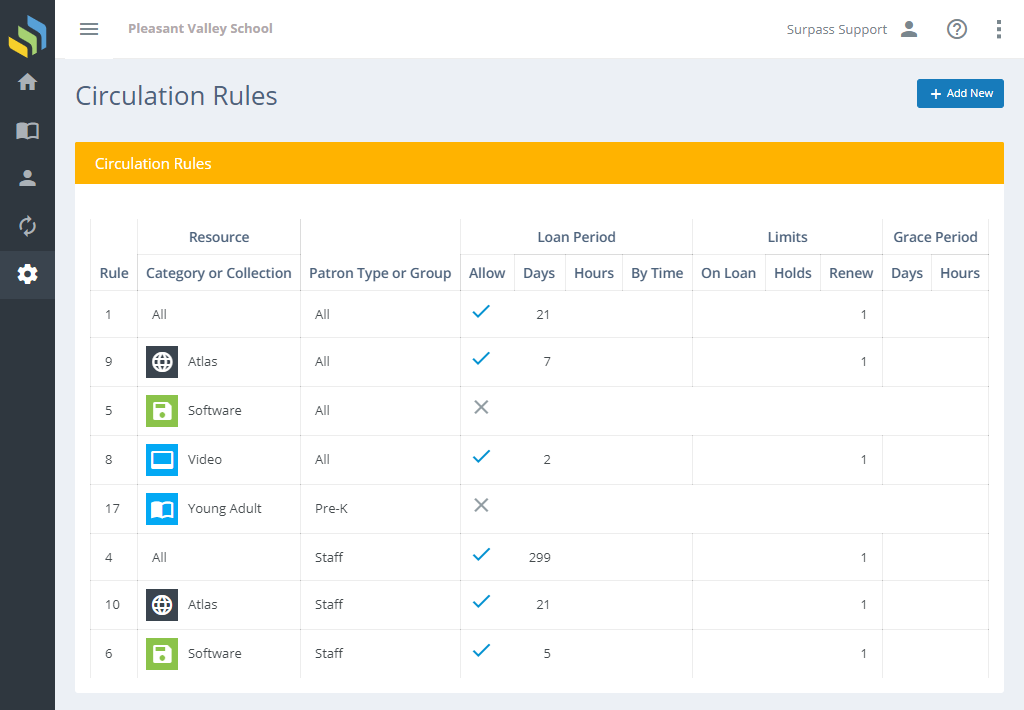
A video tour of creating circulation rules is available on YouTube: Creating Loan Rules
Master Rule
Your first circulation rule should be the master rule, which applies to all locations, all resources, and all patrons. This rule should reflect how the most common circulation transactions will be conducted in your library. Then you'll create additional rules to reflect any exceptions to the master rule. Rules that apply to a specific location, specific resources, or specific patrons always take priority over rules that apply to all locations, all materials, or all patrons. For example, a rule for your reference category would take precedence over your master rule for all materials.
Rule Hierarchy
The most-specific rule always wins. For example, if you have a rule that specifies both a resource and a patron condition, that is the rule that will be used for circulation of those resources to those patrons.
When there is only one condition specified (or two with location) for a rule, the hierarchy in order of priority is (1) location, (2) resource, and (3) patron. In other words, rules that govern locations take priority over those that govern resources or patrons, and rules that govern resources take priority over those that govern patrons. For example, if you have a rule stating that items in your DVD category can only be checked out for 1 day, and another rule stating that staff patrons can check out items for 30 days, then the rule governing the DVD category will take priority, meaning that a staff patron could only check out a DVD for 1 day. However, if you wanted staff patrons to be able to check out DVDs for 30 days, then you would need an additional rule that applied both to the DVD category and to staff patrons with a 30 day loan period.
Rules Grid
The rules grid consists of a number of rows and columns. Each row in the grid represents an individual circulation rule, and each column represents a particular setting for the rules.
For descriptions of the columns in the resources grid, see the next section.
Adding and Editing Rules
Click any rule to edit or click the + Add Rule button to add a new rule. You will then see a form where you may add a new or edit an existing rule.
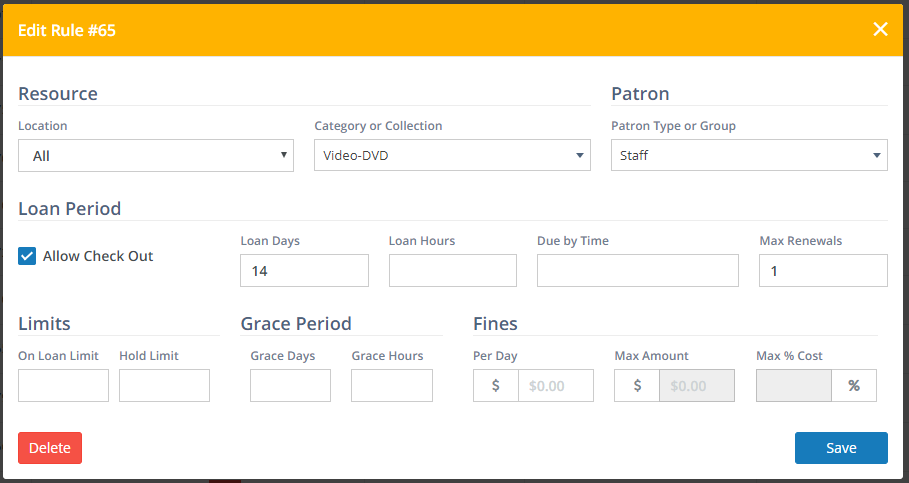
Form Fields
Resource
Location - In multiple-location libraries only, this shows whether the rule applies to all locations or just the selected location (at the top of the page) Location rules apply to the location to which the resource belongs, which is not necessarily the same as the patron "home" location.
Category or Collection - The category or resource collection to which the rule should apply. A rule can apply to resources in a particular category (as defined in Settings : Resources : Category) or to resources added to a resource collection (see Settings : Resources : Collections).
Patron
- Patron Type or Group - The patron type or group (see Settings : Patrons : Groups) to which the rule should apply.
Loan Period
- Allow - Whether to allow the resource/patron combination in this group to be checked out.
- Days - Number of day resources in this rule may be checked out. Note that this is inclusive of weekends as defined on the Calendar but not other closed days. For example, if your library is closed Saturday and Sunday and you allow a 1-week check out, a resource checked out on Monday will be due the following Monday if you have this set to 7 days -- not 5.
- Hours - The number of hours (in addition to days, if any) a resource under this rule may be checked out.
- By Time - The specific time of day that a loaned item is due. This is used when items must be returned by a specific time, such as by the end of the business day, or before a certain time in the morning. A 24-hour clock is used for this setting, so an evening hour such as 5:00 P.M. would be expressed here as 17:00.
Limits
- On Loan - The maximum number of items under this rule that a patron can have on loan at one time. For example, you may want to limit the check out of video games to one at a time per patron. To do that, you would set up a rule for your video game category and set this to 1.
- Holds - The maximum number of items under this rule that a patron can have on hold at one time. This is similar to the On Loan limit but applies to placing holds.
- Renew - The maximum number of times items under this rule may be renewed.
Grace Period
- Days - The number of days after the due date that are allowed before fines are assessed. The related "Include grace period days when calculating fines" setting, which is found in Settings : Circulation : General, determines whether or not overdue fines begin after the grace days or whether they are retroactive to the due date.
- Hours - When the loan period is not based on days but on hours or by time, grace hours can be used. When the grace hours have passed, the first day's overdue fine will be assessed.
Fines
- Per Day - The daily fine rate for overdue items.
- Max Amount - The maximum fine to be charged for overdue items under this rule. Overdue fines will never exceed this amount.
- Max % Cost - If preferred, the maximum overdue fine can be a percentage of the acquisition cost of the item. The item must have its acquisition cost in the resource holding record. The percentage can be any number between 1 and 999. For example, if you had a maximum percentage fine of 150, then the maximum fine overdue fine would be 1.5 times the cost of the item
Deleting a Rule
After selecting the rule you want to delete, click the Delete button on the rule editing form.



