The Acquisition report lists resources acquired within a specific date range and/or acquired using a specific funding source.
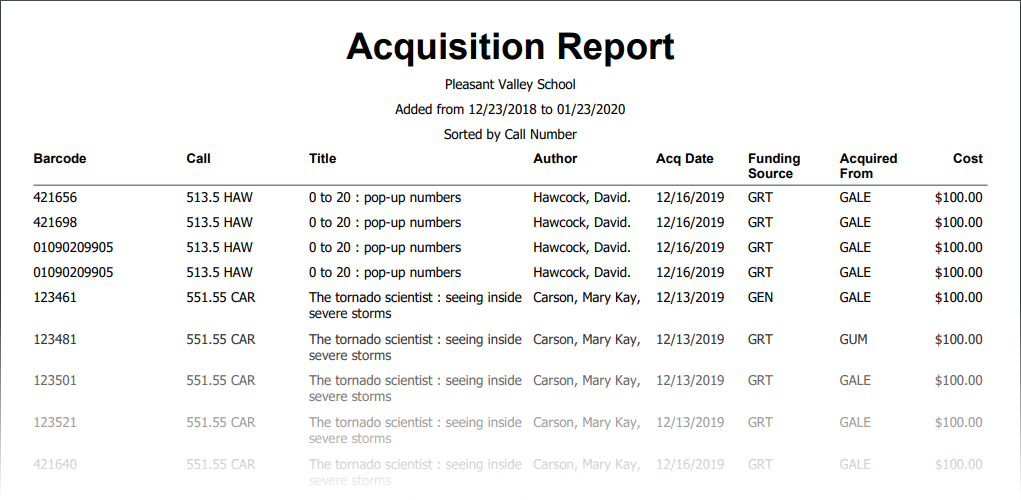
A video showing how to create this report is available on YouTube: Standard Resource Reports: Acquisition Report
Options
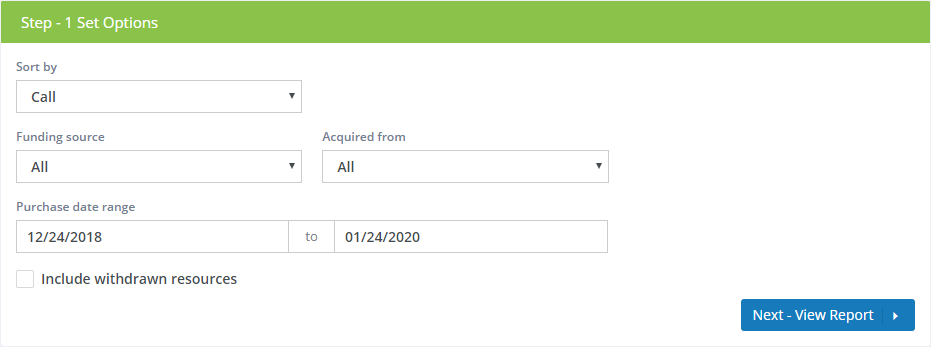
-
Sort by - The sort order of the resources listed on the report. Your choices are Call (number), Author, Title, Barcode, Date (acquired), Funding Source, Acquired From, and Cost.
-
Funding source - Select whether to limit the report to resources acquired using a specific funding source.
-
Acquired from - Select whether to limit the report to resources acquired from a specific vendor or source.
-
Purchase date range - Limits the report to resources purchased during a specific range of dates.
-
Include withdrawn resources - If checked, the report will include resources that have a status indicating they have been withdrawn.
The items in the lists are based on what is found in your resource holdings. If you see a value that doesn't look right, it means that you have at least one holding with that value for Acquisition Funding Source or Acquisition Source. You can use this report (as well as others) to list those resources and then go to Resources : View to edit the values that don't look right.
If your library is part of a system that has multiple locations or branches, the report will be based on the location selected at the top of the page and whether you have selected All Locations or Selected Location Only.
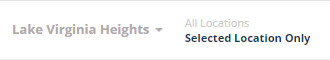
Viewing, Printing, and Downloading
The report can be viewed on-screen, printed, or downloaded as a PDF. See Viewing and Printing Reports.
