Surpass Reading Program Service (RPS) is an optional add-on service to automatically update the MARC records in your collection with reading levels, point values, quiz numbers, and other pertinent information for popular third-party reading programs. RPS is available for the following popular reading programs:
- Accelerated Reader
- Lexile Framework for Reading
- Reading Counts
Reading level and other related information can be seen in the Surpass Cloud OPAC. Patrons can also search for resources and filter search results based on reading program values. See [Settings : Public Catalog : General] to set up how reading program information is used in your OPAC.
If your library subscribes to one or more Surpass Reading Program Services, your records are updated with the most current RPS data as they are added or imported. Use the Resources : Reading Program feature to update older records or to refresh existing records with updated data.
Reading Program Options
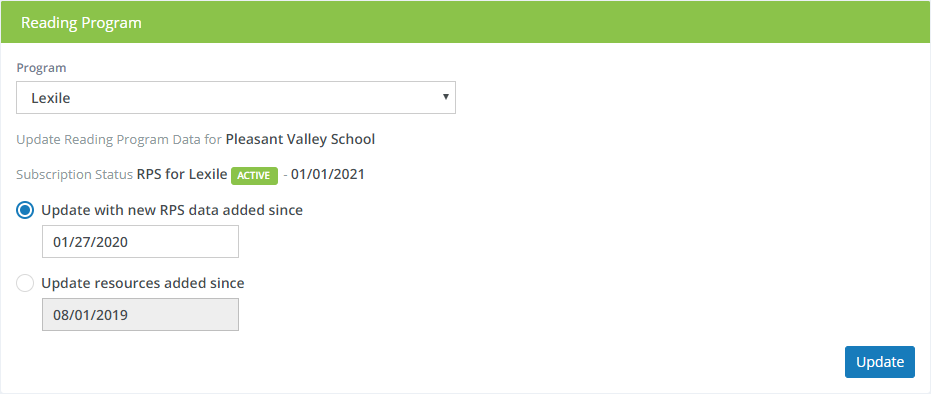
-
Program - Select the program you want to update: Accelerated Reader, Lexile, or Reading Counts.
-
Update with new RPS data added since - Select this option to update your records with new RPS data since a given date. The date defaults to the last time (if ever) you used this feature.
Why Update with New RPS Data?
The reading program providers are constantly adding data for new titles. There is a period of time between the release of a new book and its being evaluated by the reading program providers for reading level. Especially for newer titles, you might find that you don't have reading program data at the time the title is added. Updating with new RPS data catches the new RPS information when it becomes available.
- Update resources added since - Select this option to update your resource records added since a certain date. The date defaults to the last time (if ever) you used this feature.
Why Update by Resources Added Date?
Surpass Cloud automatically updates newly added resources, whether they are imported, added manually, or added using copy cataloging. However, if you have migrated from Surpass for Windows (which didn't automatically update new resources) or have recently added a new RPS subscription, you can use this option to make sure all of your resources are checked for RPS data. To check all of your resources, use a date that would be before the earliest date any of your resources were added to the library, for example 01/02/1900.
Click the Update button and Surpass Cloud will begin updating your resources' RPS data. You do not need to stay on the page or even have any Surpass Cloud page open. The process runs on the server in the background.
If your library is part of a system that has multiple locations or branches, the records updated will be based on the location selected at the top of the page and whether you have selected All Locations or Selected Location Only.
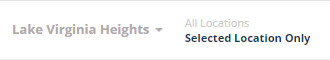
If you select All Locations, only those locations that have a subscription for the selected service will be updated.
