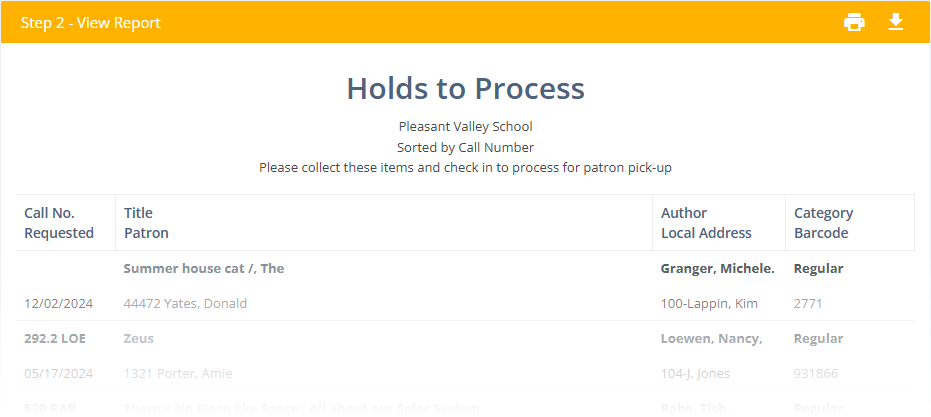- Print
- DarkLight
- PDF
The Holds to Process list resources that are now holding for patrons but have not yet been processed.
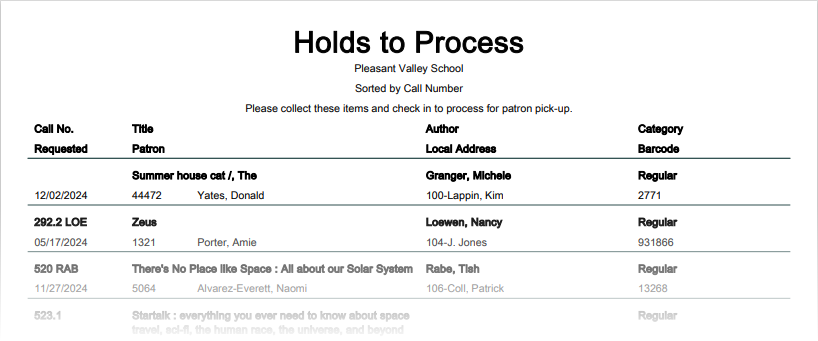
Processing holds involves gathering the items, then using the Check In to "process" them. When you process a hold, you are given the opportunity to print a Hold Slip to attach to the item and, depending on Circulation Settings an email and/or text message will be sent to the patrons letting them know that the items are ready for pickup.
See About Holds for more information the holds process.
Options

- Sort By - Select whether you want the report sorted by call number or category.
If your library is part of a system that has multiple locations or branches, the report will be based on the location selected at the top of the page and whether you have selected All Locations or Selected Location Only.
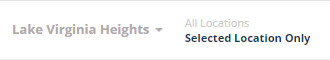
Viewing, Printing, and Downloading
The report can be viewed on-screen, printed, or downloaded as a PDF. See Viewing and Printing Reports.