- Print
- DarkLight
- PDF
This page lists new features and enhancements. Be sure to check the Development Roadmap page to see what's on the horizon.
🏫 - Requires Large Library, District, or Premier subscription
🏠 - Requires Small Library, Large Library, District, or Premier subscription
September 17, 2025
- New Feature video for Exclude Categories from Patron Loan Limits
- New Feature video for Filter by Group in Circulation
September 17, 2025
- Exclude Categories from Patron Loan Limits – Items in selected categories can now be excluded from counting toward patron type loan limits. This is useful for resources such as textbooks that you want patrons to borrow without affecting their borrowing limits. See Settings Resources Categories for more info.
- Patron Search Group Filter – Circulation patron search now includes a filter by patron group, helping you quickly find and serve the right patrons. See Circulation Transactions Selecting a Patron for more info.
- Class Circulation Patron Group Filter – You can now filter by patron group in Class Circulation, making it easier to manage and process checkouts for specific groups. See Circulation Transactions Class Circulation for more info.
June 17, 2025
- Enable Library Card added – Patrons can now add a digital library card to Google Wallet or Apple Wallet directly from the public catalog. This provides quick access to their account information and makes it easy to use their card in the library. See Settings Public Catalog General for more info
- Change Sublocation tool added – Allows you to quickly change the sublocation of multiple resources by scanning their barcodes. Useful for reassigning materials from sublocations no longer in use. See Settings Resources Bulk Updates Sublocations for more info
- Change Local Address tool added – Enables you to update the local address for all patrons who share the same local address in one step. This helps keep local address data accurate for reporting purposes. See Patrons Bulk Updates Local Addresses for more info
May 2, 2025
- Online subscription renewal added
Surpass Cloud Admin users can now renew their subscriptions online. Under the Help and Support menu there is now a “Renew Online” button that leads to a secure checkout page. See Help & Support menu for more info
April 14, 2025
- New spine label format support added
Surpass Cloud now supports Demco W14942260, W14217260, W13780170 for spine, Lexile, Accelerated Reader, Reading Counts, and Fountas & Pinnell labels.
February 21, 2025
- New Limit number of holds
The new Limit number of holds option can let you set how many holds specific patron types can have. See Settings Patrons Types.
December 5, 2024
New Feature video for Holds Workflow Changes
New Feature video for Patron Specific Restricted Resources
December 4, 2024
- New "Processing" Hold Status
The new "Processing" hold status allows library staff to prepare requested resources for pickup before notifying patrons. When patrons place holds on available items through the Public Catalog, these items appear on the Holds to Process report. Staff can use this list to gather the items, check them in (including printing hold slips), and place them in the holding area. If enabled in Circulation Settings, patrons will receive email and/or text notifications at this time. See About Holds for more information on hold stages.
- Renamed Report: Holds to Process
The OPAC Holds report has been renamed to Holds to Process. This report lists all holds ready for processing, including those placed via the Public Catalog (OPAC) and those for which the requested date has arrived. Library staff can use this list to gather and process the holds. See About Holds for more details on processing holds.
- Automated Hold Processing
Holds are automatically set to processing status on the desired date if the item is available for checkout. Library staff are notified via the notification system (bell icon at the top of the page) and the Holds to Process widget on the Dashboard. They can then gather and process the items for pickup. Previously, staff needed to periodically check the Picking List report for holds with future desired dates. See About Holds for more details on processing holds.
- Flexible Holds Check Out
It's now possible to check out or process a different copy of a resource than the one originally held for a patron. For example, if the library has five copies of a title (each with a different barcode) and Barcode 10001 is held for a patron, staff can check out or process Barcode 10002, and the hold will automatically transfer. This flexibility allows staff to gather resources without strict attention to specific barcode numbers.
December 3, 2024
- Restricted Resources Panel on the Patrons View Page
The Restricted Resources panel has been added to the Patrons View page, allowing you to view and manage restricted resources for individual patrons. This feature helps streamline circulation by enabling alerts when resources with restrictions are scanned. Restricted Resources for more info.
November 12, 2024
- Public Catalog AI-Powered Search Suggestions
Goes beyond simple spell checking by understanding the meaning of what you're searching for and offering intelligent suggestions. It even understands when you're searching for proper names of people, places, etc. https://www.youtube.com/watch?v=eSFH_7ryGpo
October 14, 2024
- Public Catalog Analytics
Designed to provide valuable insights into user interactions within your Online Public Access Catalog (OPAC). Tailor your reports by selecting a specific date range and library site. Choose from various report types to gain insights on user interactions, including: Usage Summary, Searched Words and Phrases, Failed Searches and more. Find more info here Public Catalog Analytics 🏫
September 25, 2024
- Multi-factor authentication
Users can now add an extra layer of security by enabling multi-factor authentication (MFA). Simply use an authenticator app on your mobile device in addition to your login credentials for a more secure experience. Check out Log In and Security General Settings for more info. - Ability to withdraw lost item without first making it found
You can now withdraw a lost item without needing to first mark it as found. This simple change in the Resources: View section makes it easier to manage your collection.
Updated Dialog in Circulation: When you click on a lost resource in Circulation : Transactions, you’ll see an updated dialog with a new title and an option to remove the item from the collection directly. Check out Circulation Transactions Lost & Found. - Reminders when Surpass Cloud subscription is about to expire
Administrator users will now see a reminder message after logging in when your Surpass Cloud subscription is approaching its expiration date. Reminders will start appearing 30 days before expiration, showing the number of days remaining. See image below for example.
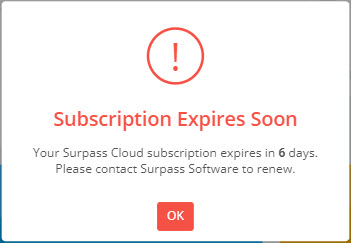
July 31, 2024
- Limit access to network(s) with specific IP addresses
Surpass Cloud Admin can now be set to be accessible only from devices connected to networks with specific WAN (external) IP addresses. Check out the Security General Settings for more info. - Allow check in/out by title
You can now allows users to check in/out items by a title search. Check out the Circulation General Settings for more info.
July 9, 2024
- Bulk delete or withdraw holdings and ability to move holdings from one resource to another.
Newly added way to delete or withdraw holdings in bulk as well as move holdings from one resource to another. Check out the Adding and Editing Holdings documentation page for how to make these changes.
July 8, 2024
- Bounced Email and Text Messages Report
Bounced Email and Text Messages is a new report that shows the date, time, patron number, patron name, type of message, method of message, address, status and amount of bounces.
June 18, 2024
- Library Usage by Patron Type
Library Usage by Patron Type is a new circulation report that shows the number of unique patrons who checked out, renewed, checked in, placed holds, or have had any of the previous circulation activities (per day) within a given range of dates. Each patron is counted once per day, regardless of the number of check outs, renewals, etc. performed for that patron during the day, including holds from OPAC.
May 13, 2024
- Allow Letters in Patron Numbers.
Toggle this option on under Settings : Patrons : General to allow patron numbers to include alpha characters (Next Auto-Assigned Patron Number will still assign only numeric numbers.)
March 11, 2024
- Change the sort order of patron names in Class Circulation to either surname (last name) or given (first) name order.
February 1, 2024
- Text Messaging
Send reminders, overdue notices, holds notices, and custom messages directly to your patrons' mobile devices, ensuring that important library notifications are received promptly and efficiently. This optional service is free to all Surpass Cloud users in the United States and Canada until the end of February 2024! It is already enabled in your Surpass Cloud so you can start using it immediately. See Sending Notices by Text Message to learn more about these features and to get started.
September 1, 2023
- New save button found on top of edit screens.
Now when adding or editing records you will have a save button on the top as well as the one already found at the bottom.
Adding and Editing Records
📺Video: What's New: Save Button at Top of Screen
May 5, 2023
- Recent reports for imported resources.
We now offer the option to be able to see up to the last 10 reports for imports.
Resources : Import
📺Video: What's New: Recent Import Reports
April 18, 2023
- Circulation Transactions Patron print option.
A new print option has been added to print off the information found on the patron tab. Circulation : Transactions : Patron
March 23, 2023
- Circulation Counts download by CSV.
When you select to print or download the report as a CSV while under Circulation : Reports : Circulation Counts, it will print the currently selected sub-report(By Dewey Division, By Circulation Category or By Patron type).
March 15, 2023
- Added Social Media options to Help menu (question mark icon at top-right) to access the Surpass YouTube channel, Surpass Users Group, and Surpass Facebook Page.
March 1, 2023
- Restrictions for borrowing and renewal based on fines or overdue feature added.
When under Settings : Patrons : Types you can now restrict borrowing or renewal based on fines owed or overdue resources.
November 16, 2022
- Quick Add - Ability to upload text file of ISBNs to search.
When under Resources : Quick Add you can click on the Upload button the the right to either drag and drop or click then find a .csv or .txt file of ISBN numbers with each ISBN in a new line of that file. - Delete recent resource reports.
When under Resources : Reports, Patrons : Reports or Circulation : Reports there will now be an icon to the right of recent reports that will allow you to delete them before the 24 hours when an auto delete would occur.
November 4, 2022
- New Sorting feature in History and My Account tabs in OPAC.
When under My Account patrons now have the option to sort their resources by: Author, Due and Title.
Also when under History patrons now have the option to sort their resources by: Author, Checkout and Title.
October 20, 2022
- New E Library Card in OPAC. When signed in to a profile a patron can click on their name in the upper right hand corner and then on Library Card to see a library card with picture, patron number, role, expiration date and scannable barcode.
October 10, 2022
- New email unsubscribe system prevents accidental unsubscribes. An unsubscribe link appears at the bottom of all emails sent by Surpass Cloud and clicking that link would instantly unsubscribe the recipient. Often, users will inadvertently click the link without intendeding to unsubscribe from emails. Some email servers also automatically "click" these links, thereby unsubscribing the recipients without their knowledge. Now, clicking the unsubscribe link takes users to a page explaining what is about to happen and asking the user to confirm that's what they want to do.
August 30, 2022
- Receipt Printing in Self Check is now available. This option can be found under the Self-Check Administration.
July 1, 2022
- Sending notices to email address in patrons' Additional Email for Notices field is now optional. This option is available on the following patron notices:
June 29, 2022
- Weeding Report under Resources : Reports has an added feature to now "Include In-library usage". Resources : Reports : Weeding Report
May 10, 2022
- Significant performance enhancements in searching for resources in OPAC and Surpass Cloud Admin.
April 6, 2022
- Print patron library cards on Avery 5371 Business Card stock.
- New option to disable barcode auto-assignment when adding holdings is helpful when you are cataloging new resource holdings that already have barcodes attached. This setting is available on the Resource Sidebar.
- New support for dates in patron custom fields. You can define custom patron fields in Settings : Patrons : Custom Fields.
March 8, 2022
- Conserve paper by printing two or three notices on a single sheet of paper, which is then cut after printing. Guidelines are printed to show you where to cut. Select 1, 2, or 3 to indicate the number of notices you want to print on a sheet of paper.
- Surpass Cloud Admin and OPAC now support phrase searching. For example, if you're looking for "American history," enclose your search term in quotation marks and you'll get only results where the exact term appears in the record. Otherwise, you would get results that contain the words individually but not necessarily together as a phrase.
- Create a new custom report based on an existing one using the new Duplicate feature in the Custom Reports section of Resources : Reports and Patrons : Reports.
- It is now possible to cancel a search when adding resources using copy cataloging.
- Added support for Version 4 of JSPrintManager (the third-party utility app that enables circulation receipt printing). With this update, Apple Macintosh computers are now supported for receipt printing. If you have receipt printing enabled and have not yet installed the update to JSPrintManager, you'll see a
 icon in the upper-right corner of the Circulation : Transactions page. Click that button and follow the instructions to install the update.
icon in the upper-right corner of the Circulation : Transactions page. Click that button and follow the instructions to install the update. - Close pop-up alert messages with the space bar. Certain messages that pop up in Circulation Transactions require that you click OK to acknowledge them. You can now use the space bar to close these messages. This can be more convenient than reaching for a mouse.
- It is now possible to enable patrons to use Self-Check to check in without being logged in. To enable this, un-check the "Patron must be logged in to check in" option under "Check In" on the Settings : Circulation : Self-Check page.
February 23, 2022
- You can now select to include barcodes and other local holdings information in the OPAC. To do this, enable the "Include Holdings" feature under MARC in the Resource Details section of the Settings : Public Catalog : General page.
February 21, 2022
- Patrons can now use Self-Check to check in resources without logging in. This setting can be enabled in Settings : Circulation : Self-Check
November 29, 2021
- New option to allow patrons to log in to Self-Check using their alternate ID. This setting can be enabled in Settings : Circulation : Self-Check.
November 26, 2021
- It is now possible to delete patron records permanently instead of retaining records for inactive patrons. To be able to delete patron records, disable the "Retain Patron Records" setting on the Settings : Patrons : General page.
- Exporting MARC Records is done in the background so you no longer have to wait on the page for the process to complete. Export files are available for 24 hours for download.
September 24, 2021
- The new Added and Withdrawn Counts report lists the number of holdings added and the number withdrawn by category and/or category group for a given date range.
- The Circulation Counts report now uses the new Category Groups feature to report circulation statistics by category group.
September 22, 2021
- Option to allow patrons to login to Self-Check using their full name. This option can be enabled/disabled on the Settings : Circulation : Self-Check page.
September 10, 2021
- New features on the Patrons View Page help you investigate email delivery issues. The Notice History now indicates when emails have bounced and shows you the reason why. You can also see whether the patron has unsubscribed from library emails and remove the un-subscribe block with the patron's permission. See Email Delivery for more information on investigating email delivery issues.
September 2, 2021
- The new Category Groups feature in Resource Categories allows you to organize resource categories into groups. You might, for example, want to group all categories for AV media (DVDs, CDs, etc.) into an "AV Media" group, or all printed media categories into a "Print Media" group. Future updates to Surpass Cloud will use Resource Groups in certain statistical reports.
August 25, 2021
- The new Notification Options feature gives you control over which types of notifications you want to receive and allows you to mute the notification chime.
July 20, 2021
- The Picking List, OPAC Holds, and Holds Ready for Pickup holds reports can now be sorted by call number or category to make it easier to locate resources in the library.
July 8, 2021
- New option to disable allowing patron to change email address in the OPAC. This can be helpful if you do not want patrons to change their own email address if you regularly import updated patron data from an external source such as a student information system. This setting may be made on the Settings : Public Catalog : General page.
July 6, 2021
- Create a "kids catalog" or other specialized OPACs using the new Scope settings. To create a specialized OPAC, add a new configuration and set the scope to a call number range and/or sublocation.
June 30, 2021
- Added support for A4-sized 3 x 10 label sheets to all resource and patron label features.
June 9, 2021
- Added support for multi-day events to the Calendar. Previously, multi-day events such as spring break, or a book fair, would be added as individual days.
June 1, 2021
- The new Re-Cataloging feature helps when you have resources with incomplete or incorrect cataloging or if you want to use cataloging information from a different source.
- Change categories of items quickly by scanning barcodes.
May 11, 2021
- Added support for Demco sticker and label protector colors as category icon colors. This gives you the ability to match category icon colors to genre or other color-coded categorization stickers or label protectors you might be using.
May 10, 2021
- Jump to a full patron record from Circulation by clicking the patron's photo, name, or number.
- Jump to a full resource record from Circulation by clicking the cover image, title, or author name.
April 22, 2021
- Send a Welcome Email to new patrons after adding the patron record in Patrons : View.
April 21, 2021
- Patron Notice Sets are helpful when you want to create different types of notices for different segments of your patron population. For example, you might want to use different notice wording for juvenile patrons, friends of the library, school faculty, etc. and perhaps want to send those on different schedules and with different options. You can do all of this with Notice Sets.
March 12, 2021
- Patrons can see whether or not they have previously checked out the resource they are viewing in OPAC. This feature can be turned on and off via the show whether patron has borrowed selected resource setting in Settings : Public Catalog : General.
February 25, 2001
- Quick Add allows you to catalog items quickly by scanning ISBN barcodes without pausing to wait for searching to complete.
February 9, 2021
Automatic check-in when recording in-library usage option. If a checked out item is scanned while recording In Library usage, automatically check it in. This is helpful in cases where items might have been moved from the library's book drop before being checked in. You can enable or disable this option in Settings : Circulation : General.
Automatically record in-library usage when attempting to check in items that were not checked out option. If an item that is not checked out is scanned while recording check-ins, record the item for in-library usage. This is helpful in cases where patrons might use resources in the library and return them to the library's book drop. You can enable or disable this option in Settings : Circulation : General.
February 8, 2021
- You can now set the "overdue as of" date on the Overdue List report in Patrons : Reports. This allows you to print overdue lists for items that are, for example, one month or more overdue.
- Surpass Cloud OPAC has a new Compact List view that shows more resources on a page at a time.
February 4, 2021
- New Dark Theme in Self-Check. See Self-Check Themes for instructions on how to switch between Light and Dark themes.
January 18, 2021
- It is now possible to allow specific types of patrons to place holds on multiple copies of the same resource. You can enable this feature for one or more patron types on the Settings : Patrons : Types page.
January 12, 2021
- New Recent Patrons feature in Circulation Transactions shows a list of up to the 12 most-recent patrons you have worked with in Circulation. Select from this list to perform additional transactions for a recent patron.
January 11, 2021
- You can now add resources at check out. This can be helpful for resources such as periodicals that might not be cataloged on a regular basis but need to be added quickly when a patron wants to check them out.
- Configure Surpass Cloud to use your library's regional settings for dates, times, currency, measurement units, etc.
January 6, 2021
- Links to Public Catalog (OPAC) and Self-Check on Surpass Cloud Admin main menu.
January 5, 2021
- Scan barcodes to add to a collection using the new Resources : Bulk Update : Add to Collection feature. 🏠
- Change call number prefixes using the new Resources : Bulk Update : Call Prefixes 🏠
- Change resource category assignments by call number ranges using the new Resources : Bulk Update: Change Categories feature.
Note: You may need to log out and back in to see these new options. 🏠
December 14, 2020
- OCLC Connexion is now supported as a cataloging source in Settings : Resources : Cataloging Sources. Access to this service requires a subscription from OCLC.
- Loading a large list each time you go to the Settings : Resources : View page can take a long time. If Surpass Cloud notices that it's taking a long time, you will be asked whether you would rather disable that feature so you can get to work faster. You can enable or disable this on the Settings tab of the Resources Sidebar.
December 9, 2020
- New Class Circulation feature in Circulation : Transactions helps when patrons visit your library as a class. 🏫
- The notification bell at the top of the screen now alerts you when there are changes in Surpass Cloud and brings you to this What's New page.
November 27, 2020
- New options to show or hide the due date and replacement cost on the list of items on loan on Patron Status Notices.
November 25, 2020
- You can now use
Alt+Enteron Windows andControl+Enteron macOS to acknowledge alerts and overrides that require your attention. This is the same as clicking the OK or Override button on those alerts. - The Holds Ready for Pickup and OPAC Holds reports now include the patron's local address to help with distribution of requested resources.
November 17, 2020
- It is now possible to have multiple email addresses on a patron record. Receipts, notices, etc. will be sent to all addresses for the patron.
November 11, 2020
- You can now Change the Order of Bulletins in OPAC. When logged in as a user with OPAC Administrator rights, go to Library News, select All Bulletins, click the spinning gear icon to select Rearrange Bulletins, then drag and drop the bulletins in the order you desire.
November 9, 2020
- Automatically Cancel Holds after they have been waiting for pick-up a specified number of days.
November 3, 2020
- New Shortcut Keys help you get around faster in Circulation Transactions.
- The message you get when an item that was just checked in needs to be set aside for a patron hold is now more prominent and requires acknowledgement to make sure you didn't miss it.
- New Notification Icon (bell) at top of page lets you know when something needs your attention. This is currently used to alert you when a patron has used the OPAC to place a hold on an item that needs to be set aside for them. In the future, it will be used for other similar messages. The bell icon will turn red, pulsate, and rock to get your attention.
October 30, 2020
- NoveList Select content can be shown in Surpass Cloud OPAC. See EBSCO NoveList for more information.
- Option to turn off loading of all resources in Resources : View for faster page loading. This is controlled using the "Show list on page load" setting on the Settings tab of the Resources View Sidebar.
October 28, 2020
- You can now select the Default Search for OPAC home page to be something other than Basic Search. This setting can be changed in the Search Types section on the Settings : Public Catalog : General page.
October 27, 2020
- Support for Exporting ISBN Lists for EBSCO NoveList integration.
October 26, 2020
- The OPAC Holds and Holds Ready for Pick Up reports now include the circulation category. This can be helpful in locating the resource to set aside for patron pick-up.
October 13, 2020
- New Banner Size setting in OPAC. Select small, medium, or large (current) sizes. To change, log in to OPAC as a user with OPAC admin rights, click the gear icon to edit settings, then the camera icon in the lower-right corner of the banner.
October 9, 2020
- Preview List of Email Notices before they are sent in Welcome Notices and Custom Notices.
- Resource detail pages on OPAC now have a Share button. Clicking this button copies a permanent link to the item that can be pasted into an email, social media, website, etc.
- Track OPAC Usage with Google Analytics.
September 16, 2020
- Surpass Cloud can now Assign Categories Automatically based on call number range when importing MARC records.
- New Surpass Support features on the help menu (the question mark button at the top of the page) give you access to Chat with Support and to create, track, and update support tickets.
September 11, 2020
- New OPAC Login Options to enable/disable login by email address, and to allow library patrons to login without a password, using only their ID.
- New feature to allow patrons to view Circulation History in OPAC. See Settings : Public Catalog : General to enable this feature.
August 28, 2020
- Your IT department might be able to schedule regular updates of patron records from a Student Information System or other database using a new utility for Automating Patron Import.
August 24, 2020
- Print Hold Slips on-demand for resources that are ready for patron pick-up. This new report can be found in Circulation : Reports.
August 18, 2020
- Check Out a Holding Resource from Patron Status or Resource Status in Circulation Transactions.
August 14, 2020
- You can now Print a Patron Record from the Patrons : View page. You can select to print selected information (such as ledger, circulation history, etc.) or the entire record.
August 12, 2020
- Option to include on receipts a list of all resources on loan to the patron and an option to include the patron's local address (if any) on the receipt. These options can be configured on the Settings : Circulation : Receipts page.
August 11, 2020
- Print Hold Slips upon Check In and from the Patron Status and Resource Status functions in Circulation Transactions. You can also configure hold slips to print automatically on the Settings : Circulation : General page and on the Settings tab of the Circulation Transactions Sidebar.
July 27, 2020
- Add duplicate patron record feature on the Patrons : View is helpful when you are adding patrons that share a lot of the same information, such as patrons within the same household.
- Additional icons are now available for assignment to resource categories on the Settings : Resources : Categories page.
July 24, 2020
- Add multiple holdings at once in Resources : View. This can be very helpful when you are cataloging resources that have a large number of holdings.
July 17, 2020
- Match your OPAC site colors to your organization's website or official colors using the new Custom OPAC Themes. Login to OPAC using an account with OPAC administrative permissions, click the spinning gear "Edit Home Page" button, then "Change Theme." Click Custom Theme to create a custom theme with colors you select.
July 15, 2020
- You can now Reserve Barcode Ranges to prevent Surpass Cloud from automatically assigning numbers within blocks of numbers you have set aside for specific vendors or other purposes. See Settings : Resources : Reserved Barcodes..
July 1, 2020
- You can now Print Receipts on Standard Printers. Prior to this update, receipt printing was possible only on special receipt printers (which are still supported). See Settings : Circulation : Receipts for settings related to receipt printing. Some printer settings are also found on the Settings tab of the Circulation Sidebar.
- The new Withdrawn Resources report lists resources that were withdrawn during a given range of dates.
- Option to Download Sample file for Patrons : Import.
- Option to enable or disable Automatic Hold Ready for Pickup Email messages, which are emailed to patrons immediately when a item is placed on hold for the patron and is ready for pickup. Prior to this update, these emails were always sent. You now have the option to select whether you want to enable or disable this feature. See Settings : Circulation : General for this setting.
- Just for fun... new Beach Waves and It's Christmas themes for OPAC. Login to OPAC using an account with OPAC administrative permissions, click the spinning gear "Edit Home Page" button, then "Change Theme." There are now eight new color schemes, including two designed especially for children.
- Check In and Declare Found while taking inventory.
- You can now Include Patron Fields in custom resource reports and in advanced record selection for resource reports.
June 29, 2020
- Ability to show or hide "Add to List" and "Hold" buttons on OPAC search results and other lists. Prior to this version, the "Add to List" appeared on all list items and placing a hold required going to the detail page for the item. See Settings : Public Catalog : General.
June 16, 2020
- Renew All resources on loan to a patron at once instead of individually from the On Loan to Patron panel on the Circulation : Transactions page.
June 15, 2020
- New View List buttons on the Dashboard On Loan, Overdue, and Fines panels take you directly to reports with details.
June 11, 2020
- Change status of resources in bulk using the new Resources : Bulk Updates : Change Status feature. Either scan barcodes or upload a list of barcodes to quickly and easily change the status. Helpful for changing status to withdrawn when weeding.
June 4, 2020
- New Themes in OPAC. Select from six different themes, including two fun themes designed with kids in mind.
- Support for printing plastic (CR80) library cards using ID Card Printers such as the Magicard Pronto series.
May 26, 2020
- New Add Duplicate feature for Adding New Resource Holdings allows you create new resource records using an existing record as a starting point. This is helpful when you want to catalog a resource that's nearly identical to another, such as a different edition of a book.
May 20, 2020
- The new version of Library Sidekick now supports Surpass Cloud OPAC. Library Sidekick is a Chrome extension that extends Google searches to include resources from your library.
May 14, 2020
- Custom Resource Reports now have an option to Download CSV file.
May 8, 2020
- Email Lists from OPAC in Chicago Style, MLA, APA, or plain list format. The patron must be logged into OPAC and must have an email address on file. This is enabled or disabled using the Email option under Report List Options on the Settings : Public Catalog : General page.
- If you try to check in a resource that has been declared lost, you now have the option to Declare Found without having to leave Check In mode.
May 6, 2020
- It is now possible to Launch Self-Check without needing to enter credentials of a user authorized to launch the Self-Check app. This can be useful in library settings where there might not always be someone available to launch the Self-Check app if it has been closed. See Settings : Circulation : Self-Check.
- You can now Prevent Self-Check from Being Launched Outside the Library by specifying IP address(es) where it is allowed to run. This is especially recommended if the authorized user requirement has been turned off. See Settings : Circulation : Self-Check.
- Patrons can now Download Lists as CSV and/or MARC Records from the OPAC. This is enabled or disabled using the Download option under Report List Options on the Settings : Public Catalog : General page.
May 4, 2020
- Surpass Cloud now supports Printing Receipts on selected receipt printers. You can configure receipt printing on the Settings : Circulation : Receipts page.
- You can now add an Additional Email Address for Notices to patron records on the Patrons View page. A copy of overdue and other types of notices are sent to this email address, in addition to the patron's primary email address. This could be used for sending copies of notices to parents and guardians.
- Swap OPAC Configurations in Settings : Public Catalog : General to make an alternative configuration the new default for your library.
May 1, 2020
- Send Welcome Notices to new patrons to let them know their patron number, temporary password, OPAC address, and any other information you want to let them know about your library's services.
- New Strong Password requirements settings in Settings : Security : General allow you to specify minimum standards for passwords to access Surpass Cloud Admin, OPAC, and Self-Check.
- Surpass Cloud SIP Service is a new optional service that helps your e-book providers, such as OverDrive and Baker & Talyor Axis 360, integrate with your Surpass Cloud System. Your patrons can use the same login ID and password as they use in Surpass Cloud to access e-book contents, and you can set up parameters to block patrons who have overdues or owe fines.
April 22, 2020
- Customize the Patron List column layout on the Patrons View page.
- Patrons can now log in to OPAC using Facebook. To use this feature, enable "Allow login using Facebook account" under Patron Login and Account on the Settings : Public Catalog : General page.
- Patrons can now log in to OPAC using Google Gmail. To use this feature, enable "Allow login using Google account" under Patron Login and Account on the Settings : Public Catalog : General page.
April 17, 2020
- Change your password or access your patron record quickly by clicking on your name at the top of any page to select from a menu with options to jump to My Account (your patron record on the Patrons View page), Change Password, or to Log Out.
April 13, 2020
- Search by Barcode Range or Call Number Range in Resources : View.
April 9, 2020
- New Shelf List report in Resources Reports provides a lists of your resources, including barcode number, all number, author, title, and cost.
- New On Loan report in Resources Reports shows you all resources that are currently on loan including the name of the patron, the check out date, and the due date.
April 8, 2020
- Easy-to-remember URL for your library OPAC: library.site. The first time a patron goes to this site, it asks them to start typing the name of your library. Once found, the patron is directed to your library's OPAC. The setting is stored for the next visit so your patron doesn't have to re-select the library. This replaces the older GoSurpass.com service and works with both Surpass Cloud OPAC and Surpass Safari Web Edition.
April 7, 2020
- The Help button has been enhanced with quick access to What's New, Getting Started, FAQ, and Search Knowledgebase pages in this documentation. Look for more helpful features coming to this menu in the near future.
April 6, 2020
- View resource condition and damage from Circulation Transactions. Also record new damage, update condition, and optionally charge patron for damage. See Resource Condition and Damage.
- New LC Call Number Divisions report. See LC Call Number Divisions.
April 2, 2020
- Surpass Cloud's birthday. Everything is new!



