Each resource holding has a status that tells us whether the resource is on loan, in the library, holding, etc. Surpass has built-in statuses for these common dispositions, but you can also add your own. For example, you might want to have a status to indicate that a resource is "In Storage."
Use Wisely
Do not use a custom status for the purpose of categorizing resources (use Categories instead) or for anything that you don't want Surpass to change.
Surpass will change the status of resources during circulation. For example, if you have a custom status for "In Storage" and someone checks out one of those items, the status of the item will change to "On Loan" and then to "In Library" when it is checked in.
Surpass will change the status of resources during circulation. For example, if you have a custom status for "In Storage" and someone checks out one of those items, the status of the item will change to "On Loan" and then to "In Library" when it is checked in.
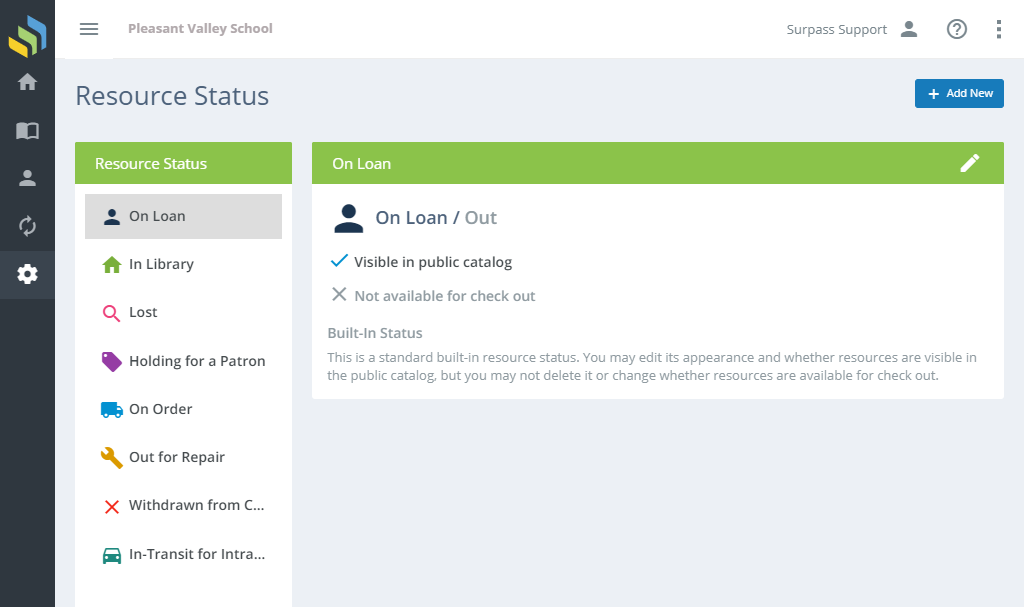
Adding and Editing
See Adding and Editing Records for more information on adding and editing records in Surpass Cloud.
Form Fields
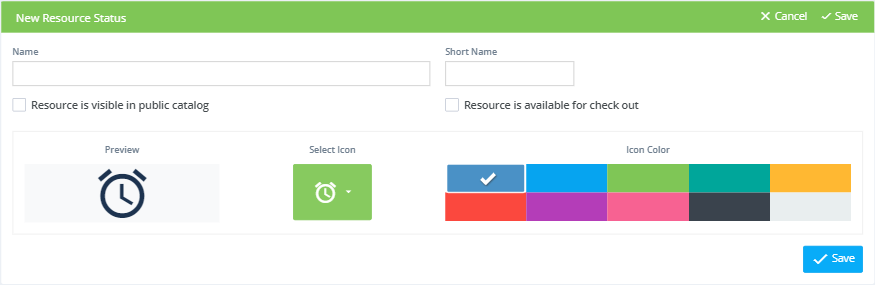
- Name - The name of the status. Use whatever name makes sense to you.
- Abbreviation - This a shorter form of the full caption. It can even be the same as the caption. This is used in places where the full-length caption might be too long to display.
- Resource is visible in public catalog - Check this box if you want resources with this status to be displayed in Surpass OPAC, the public catalog. Note that the multiple holdings (copies) of a particular resource might have different statuses, so even if one holding has a resource that is not visible in the public catalog, the resource might still be visible because of the status of other holdings.
- Resource is avaliable for check out - If this box is checked, resources with this status can be checked out. Note that the status will change to "On Loan" and then to "In Library" when the resource is returned, so you might not want to allow check out.
- Icon - Select the icon graphic and color you want to represent this status.
Status Icons
Surpass Cloud uses Material Design icons for categories. You can see a full-page list of all Material Design icons here: https://material.io/resources/icons.
Built-In Statuses
Surpass Cloud has the following built-in statuses:
- On Loan - Checked out of a patron.
- In Library - In the library and available.
- Lost - Declared to be lost. If later found, it will change to "In Library."
- Holding - Has been set aside for a patron who had a hold on it. This specific copy is waiting for a specific patron.
- On Order - Has been ordered but has not yet arrived in the library.
- Out for Repair - Has been taken out of circulation and is being repaired.
- Withdrawn from Collection - Has been permanently (usually) removed from the library. This would include resources that have been discarded.
- In-Transit for Intralibrary Loan - The resource is moving from one library to another. When it arrives at the destination library, it will be listed as "In Library" at that location.
Editing Built-In Statuses
The built-in statuses in Surpass Cloud have special meanings within the software. You are free to change the captions, icons, and colors, but that does not change they way they function. If you change the captions, be careful to use a caption that matches the original intention. For example, you might change "On Loan" to "Checked Out" and that would still make sense.
