- Print
- DarkLight
- PDF
The MARC Fields page shows you the MARC fields defined for use in your Surpass Cloud system. Most of the information you find here is defined by the MARC standard and cannot be changed. You can, however, change which fields are searchable, how they are searched, and add your own custom MARC fields.
For the most-part, this page is more of a resource for information about the MARC fields available to you and the subfields of each. You will very rarely make any changes here.
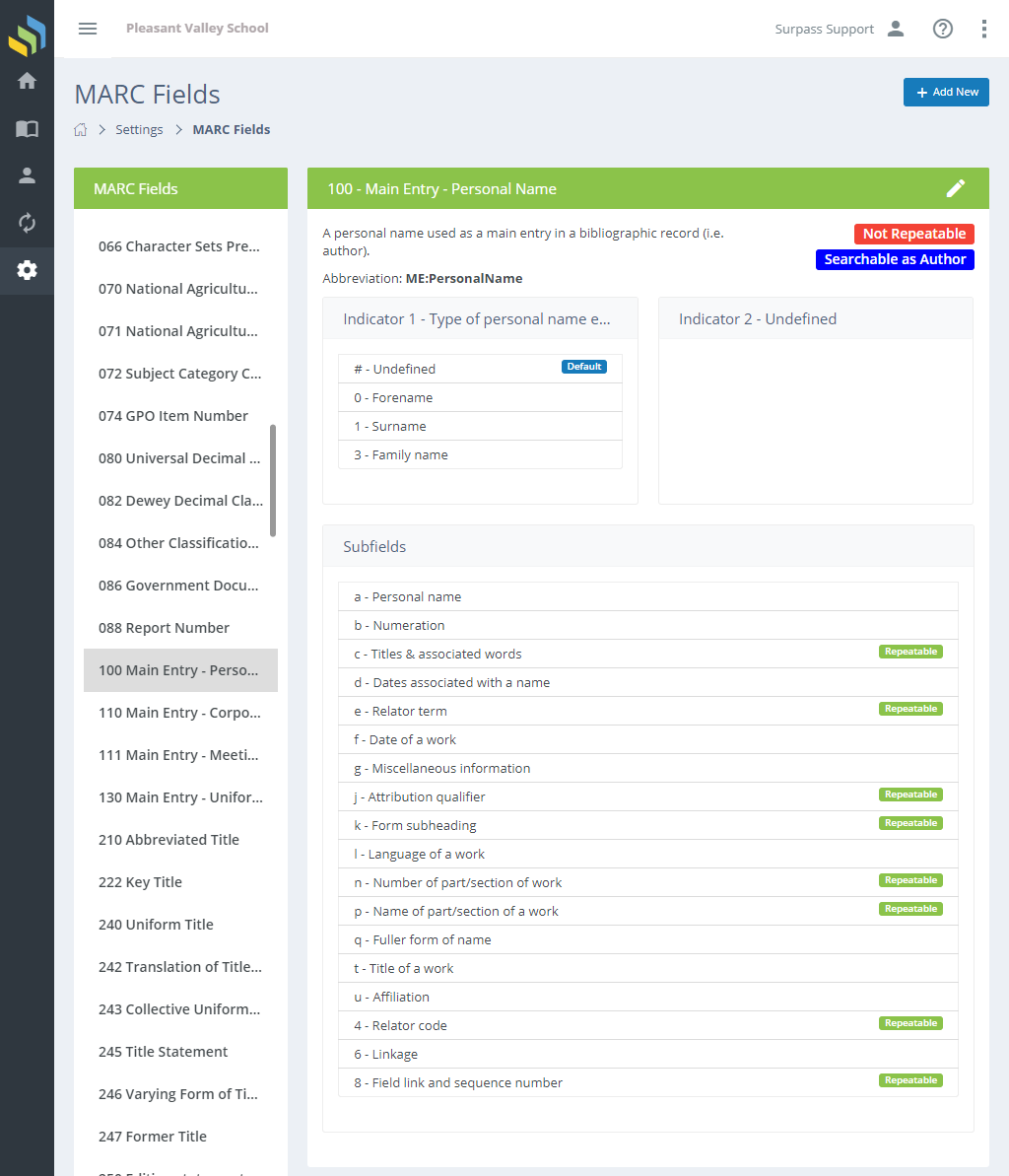
See About MARC Records to learn more about MARC records.
Editing MARC Fields
Except for user-defined fields (those with tag numbers 900 to 999), you can edit only whether the field is searchable in Surpass Cloud and whether it is considered an author, title, series title, or subject for those types of searches.
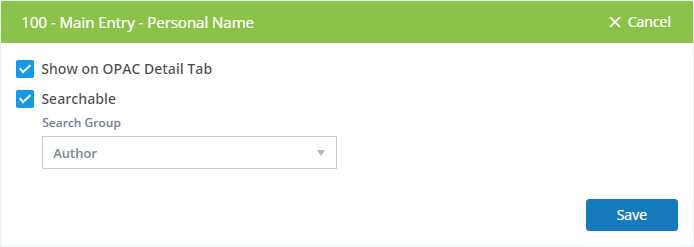
- Show on OPAC Detail Tab - Check this box to have the contents of this field (if any) shown on the "Detail" tab in Surpass Cloud OPAC.
- Searchable - Check this box to make the field searchable. Searchable fields appear in lists where users can select a MARC field to search, such as in Surpass Cloud OPAC's advanced searches, and on the Resources : View page.
- Search Group - Select whether this field is part of a search group and, if so, which. For example, there are several MARC fields that contain subjects. Those are part of the Subject search group. When patrons using OPAC or people using the Resources : View page search by Subject, all of these fields are searched. The choices here are: Not Grouped, Author, Title, Subject, Series Title.
Even though you cannot change what's defined in the MARC record standard here, it is possible to make changes here that adversely affect how your Surpass Cloud system works. For example, you might make a very important field such as 245 (title statement) not-searchable, which would make it impossible for patrons (or you) to find records by title.
There are many more options when editing user-defined fields. See below.
Defining Custom MARC Fields
If your library has special requirements for custom MARC fields, you may define those by clicking the + Add New button.
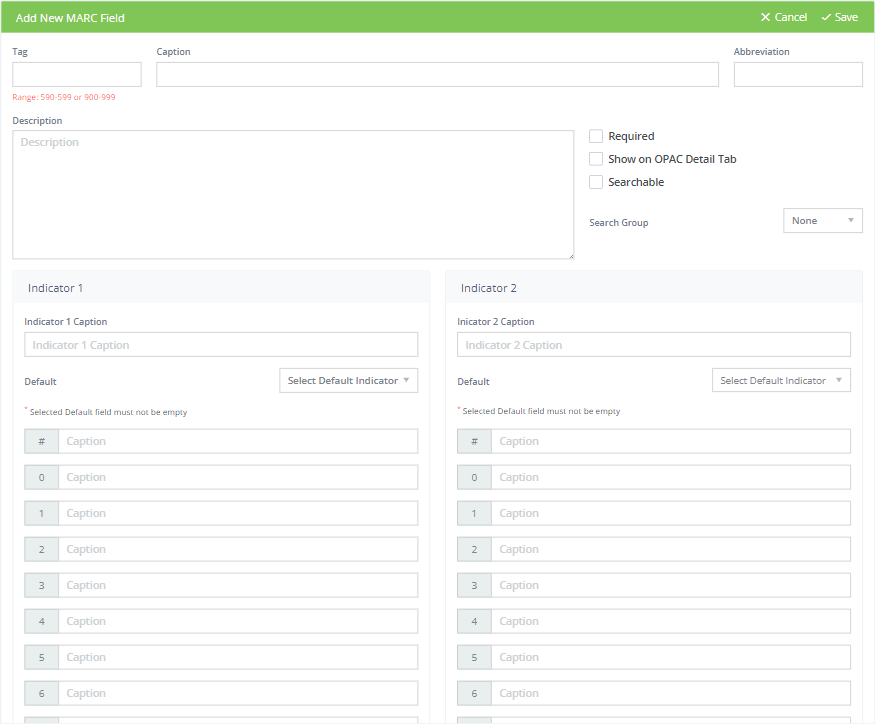
When adding or editing new MARC fields, you have access to all meta data for the MARC field definition, including tag, caption, indicators definitions, and subfield definitions. Defining custom MARC fields is an advanced topic that is beyond the scope of this documentation.
Do not add new MARC fields without good reason or without expert guidance. If your library is part of a consortium or uses a service provider that requires certain custom MARC fields, those organizations can give you guidance on those requirements. Surpass Support is also, of course, happy to assist.


