The Lost Resources report lists all resources in your collection that have been declared to be lost. If the resource was lost by a patron, the patron name is also is shown, along with any outstanding charges.
📺 Video Tutorials
A video showing how to create this report is available on YouTube: Standard Resource Reports: Lost Resources
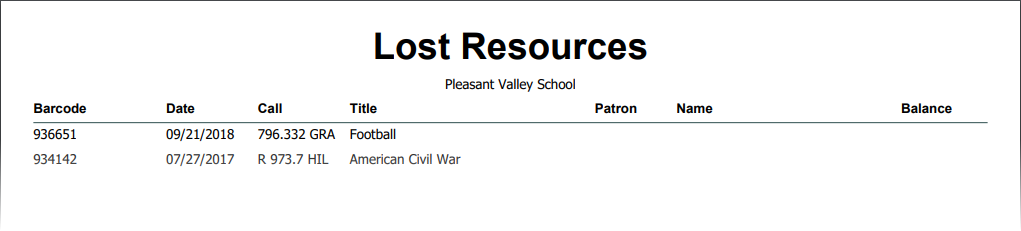
Options
This report has no options and will begin to compile as soon as you select it from the menu.
Multi-Location/Branch Library Systems
If your library is part of a system that has multiple locations or branches, the report will be based on the selected location at the top of the page and whether you have selected All Locations or Selected Location Only.
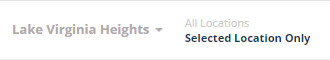
Viewing, Printing, and Downloading
The report can be viewed on-screen, printed, or downloaded as a PDF. See Viewing and Printing Reports.
