- Print
- DarkLight
- PDF
The Dewey Divisions report shows a summary for each Dewey Decimal division (100's, 200's, etc.) used for local call numbers. It also prints summary information for any special call number prefixes that may be used by your library (such as 'E' for easy, 'F' for fiction, etc.). The summary includes quantities, percentages, and circulation statistics for each division.
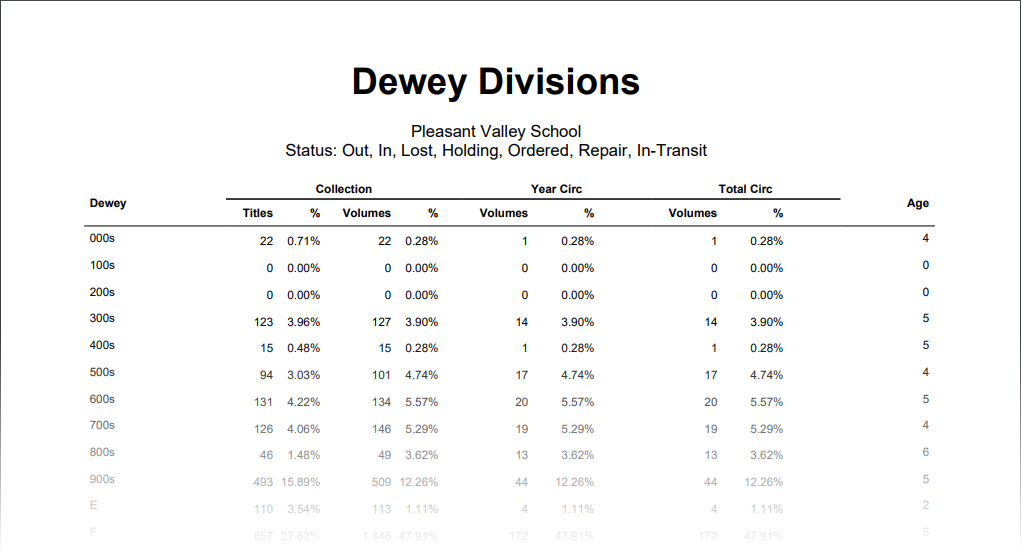
A video showing how to create this report is available on YouTube: Standard Resource Reports: Dewey and LC Call Numbers
Options
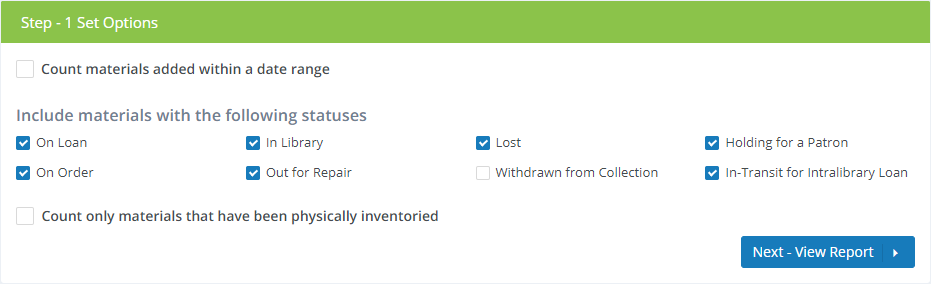
Count materials added within a date range - Check this box if you want to limit the report to include only resources purchased within a specific range of dates. You can then enter the starting and ending dates.
Include materials with the following statuses - Select which resource status(es) you want to be counted in the report. For example, if you want to see counts for only resources that are on loan, check the On Loan box and un-check the others. Typically, you would not count withdrawn resources on this report, so you would make sure the Withdrawn from Collection box is not checked.
Count only materials that have been physically inventoried - If checked, the report will include only resources that have been inventoried using Physical Inventory Process.
If your library is part of a system that has multiple locations or branches, the report will be based on the selected location at the top of the page and whether you have selected All Locations or Selected Location Only.
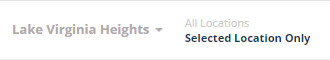
Viewing, Printing, and Downloading
The report can be viewed on-screen, printed, or downloaded as a PDF. See Viewing and Printing Reports.



