- Print
- DarkLight
- PDF
Re-Importing Exported MARC Records
If the records you are importing were originally exported from your Surpass Cloud system for the purpose of cataloging enhancement, bulk editing, or other kinds of updates, please use these settings in Resources : Import to ensure that the records you import update the existing records, update the correct records, and are not added as new resources.
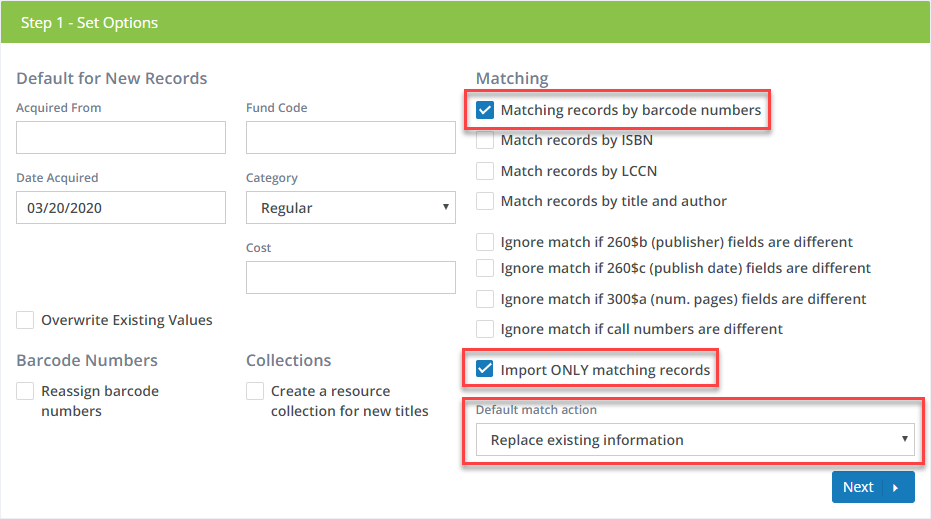
Default for New Records
We will not be adding any new records, so these options are not relevant. It doesn't matter what you have here.
Barcode Numbers
We will not be adding any new records, so these options are not relevant. It doesn't matter what you have here.
Collections
We will not be adding any new records, so these options are not relevant. It doesn't matter what you have here.
Matching
Select the Match records by barcode numbers and Import ONLY matching records options, as shown above. This will ensure that your records are matched by barcode only. Barcode number matching is always an exact match, so Surpass Cloud will update the correct records.
Select Replace existing information for the default match action. This tells Surpass Cloud to update your existing records and not to add any additional holdings or resources.


