- Print
- DarkLight
- PDF
There are many widgets that can be used to customize your library website. Some widgets will need to be employed only once, while others are multi-use. Let's dig in!
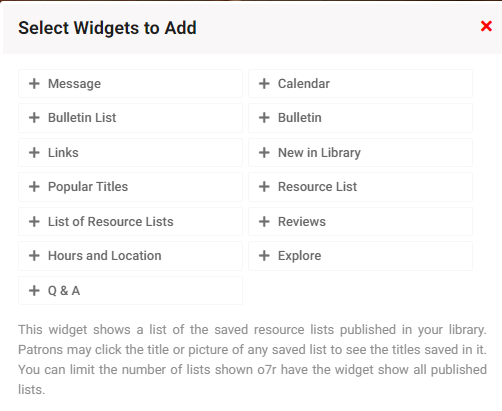
Message
The message widget is the most versatile option. With it, you can add text, images, and even embed videos! It's a great widget for posting announcements or other general content.
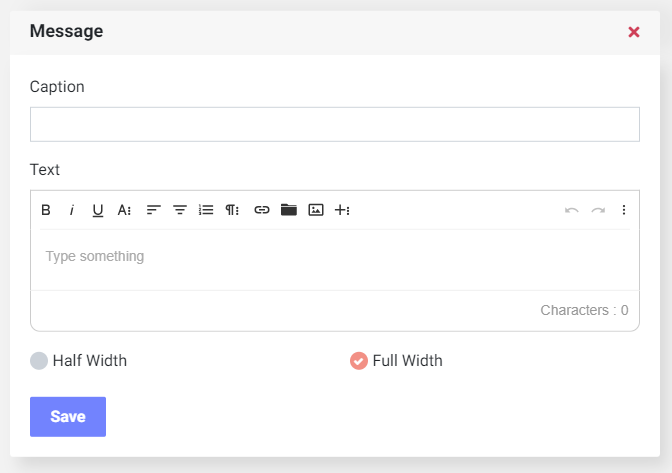
Calendar
The calendar widget embeds a dynamic view of your library's calendar. Users can view closures and click on events to learn more.
Bulletin List
The bulletin list will allow you to post a list of your most recent bulletins for ease of access. This option will also include a button that redirects users to your full bulletin section.
Bulletin
When you're looking to highlight only one bulletin, you can do so using this widget.
Links
The links widget lets you post several links to redirect users to resources both within and outside of your organization.
New in Library
The new in library widget will pull a list of your newest acquisitions, using the acquistion date field in your holdings bar. You can adjust your public catalog settings to select how many titles you would like the list to contain, as well as whether to refresh manually or automatically (weekly, every two weeks, monthly). This is an excellent way to keep your patrons updated about the newest additions to your library!
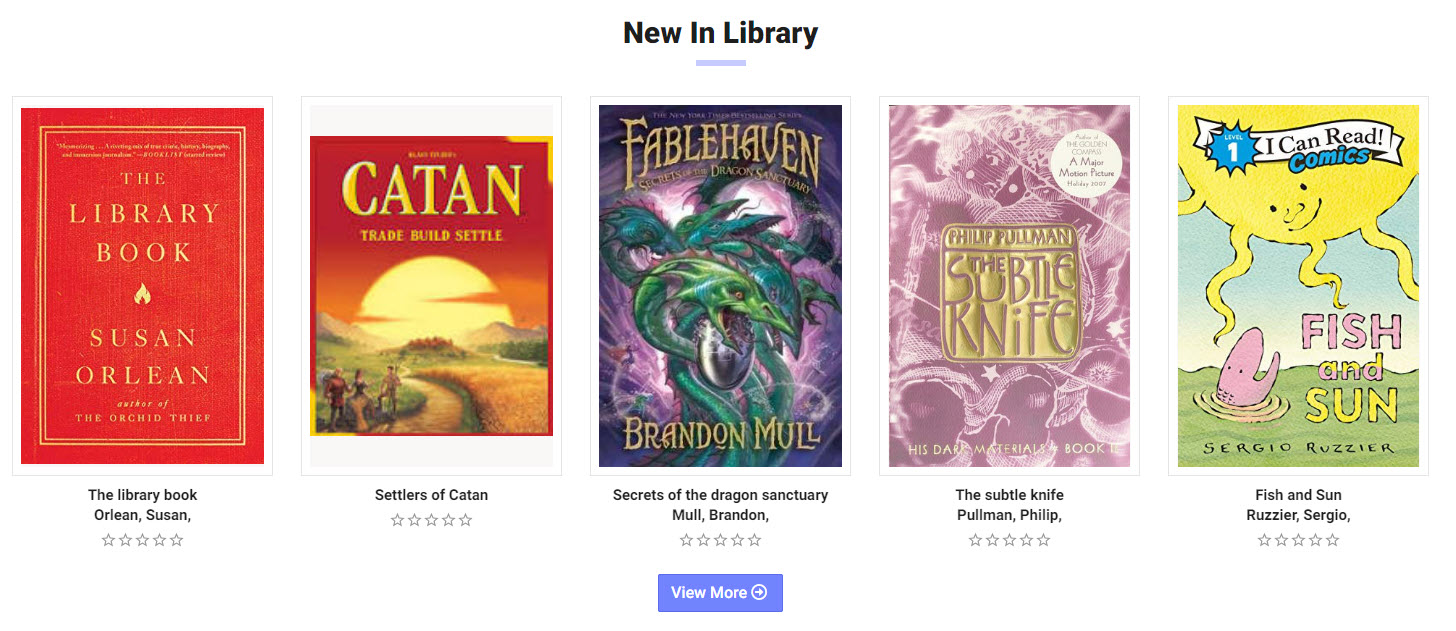
Popular Titles
The popular titles widget will pull a list of the most frequently circulated resources in your library. You can adjust your public catalog settings to select how many titles you would like the list to contain, as well as whether to refresh manually or automatically (weekly, every two weeks, or monthly).
Resource List
Once you have created resource lists for your catalog, you can highlight selected lists on the home page as well!
List of Resource Lists
If you would like to highlight several of your resource lists, you can use this widget to suggest multiple resource lists to your patrons in condensed format.
Reviews
Reviews are an excellent tool for patron engagement! The reviews widget provides a preview of the last few reviews, as well as a button that will redirect the patron to further explore other reviews that have been left on your books.
Hours and Location
The location portion of this widget allows you to post any text relevant to location, as well as post a map link that will open in a new window. The hours portion is for your regular library hours, which can be edited to adjust for closures as needed.

Explore
The explore widget is a poweful one! This feature allows you to group together resources in a variety of ways to aid your patrons in locating the materials they need. There is both an explore tab and an explore widget so that you can choose the best place for your patrons to access this feature. To learn more about designing your explore section, see our Explore document.
Q&A
The Q&A section allows you to post frequently asked questions and their respective answers. This is a great place to post brief policy explanations and related content.



