- Print
- DarkLight
- PDF
The explore feature is a great way to guide your patrons through your collections. With the explore buttons, you can create a top-down navigation of your catalog, link patrons to resource lists, and even direct them to external links and resources. The explore feature can be used as a page tab or embedded as a home page widget.
A video tutorial on setting up the explore section can be found on our YouTube channel: Adding Explore Buttons
With the explore page in edit mode, you can rearrange, edit, hide or unhide, and delete each button. The edit option will allow you to choose from a variety of manners in which each button will operate. You may choose to nest downwards and create a new page of buttons, perform a search and show results, show a list, or open a new website or document.
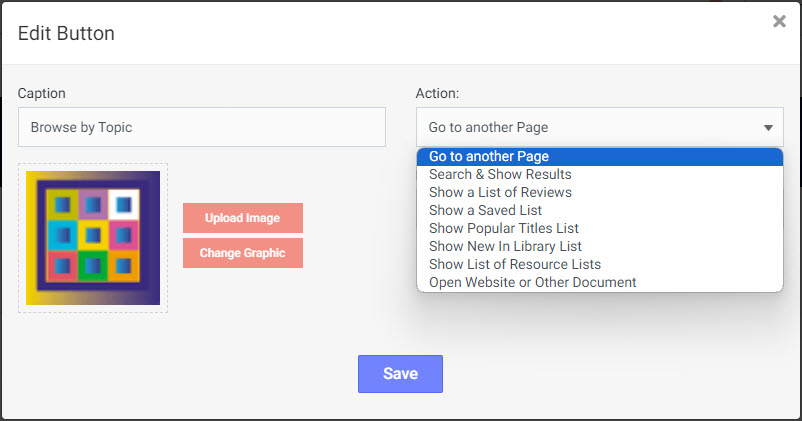
To learn more about the nesting options, we recommend taking a look at this video tutorial: Using Nested Explore Pages



