The message, "JSPM has blacklisted this website," means that at some point you or someone else on this computer answered "No" when asked to grant Surpass Cloud the right to access the JSPrintManager printing utility app on your computer.
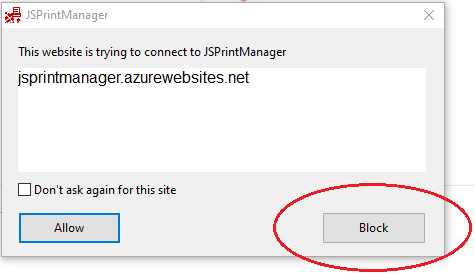
Here's how to remove this block on a Windows computer:
-
Go to this folder:
C:\Users\{YOUR USER NAME}\AppData\Local\.neodynamic\jspm
(Use your Windows login user name in place of{YOUR USER NAME}. -
Look for a file named
black_listorblock_listand open this file with a text editor such as Notepad. -
Remove your Surpass Cloud website address from the list and save your changes.
-
Restart your computer.
-
The next time you're in an area of Surpass Cloud where it needs direct access to your printer for printing receipts and see the JSPrintManager dialog, be sure to check the "Don't ask again for this site" and to click the "Allow" button.
JSPrintManager (JSPM) is a utility app installed on your computer to allow Surpass Cloud to print receipts directly to your printer without interrupting you with the browser's print dialog.
