Surpass Cloud offers multiple resources for assistance, ensuring you have the support you need when using the platform. Whether you need help with a specific page, want to explore new features, or need direct support, there are a variety of options available to you through the Help and Support menu.
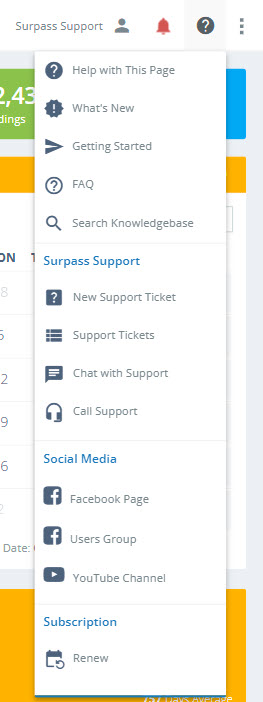
-
Help with This Page - If you're having trouble with a specific page in Surpass Cloud, click the "Help with This Page" option from the Help and Support menu. This will guide you directly to helpful documentation and tips related to the current page you are viewing.
-
What's New - To stay up-to-date with the latest features, enhancements, and updates in Surpass Cloud, check out the What's New page. This section highlights recent changes, bug fixes, and added functionality, ensuring you're always informed about the latest improvements.
-
Getting Started - New to Surpass Cloud? This section offers detailed instructions to help you get up and running quickly. Whether you're setting up your system or learning basic functionalities, this guide will walk you through everything you need to know.
-
FAQ (Frequently Asked Questions) - If you have questions, chances are someone else has already asked them! This section provides answers to common queries and issues that may arise while using Surpass Cloud. It’s a great resource for quick problem resolution.
-
Search Knowledgebase - If you're looking for specific information, this option lets you search through a comprehensive library of articles and resources. This can help you find detailed instructions, troubleshooting steps, and other important content.
Surpass Support
If you need direct assistance from the Surpass Support team, several options are available to you:
-
New Support Ticket - If you're encountering an issue that requires personalized help, you can open a New Support Ticket. Simply provide a detailed description of your issue, and our support team will assist you as quickly as possible.
-
Support Tickets - To keep track of the status of your open support requests, visit the Support Tickets page. Here, you can view all your current and past tickets, check their status, and see any responses from the support team.
-
Chat with Support - If you prefer a quicker response, use the Chat with Support option to get in touch with a live representative. Chat support is available during business hours to help you resolve issues in real-time.
-
Call Support - For more complex issues or urgent assistance, you can select Call Support to connect with a member of the Surpass Support team by phone.
Social Media
Surpass Cloud is active on various social media platforms. Stay connected with us for updates, tips, and community engagement through these channels:
-
Facebook Page - Follow our Facebook Page for announcements, tutorials, and general updates.
-
Users Group - Join the Users Group on Facebook to connect with other Surpass Cloud users. Share experiences, ask questions, and get advice from the community.
-
YouTube Channel - Check out our YouTube Channel for video tutorials, feature demonstrations, and other helpful content that will assist you in making the most of Surpass Cloud.
Subscription
- Renew - Click the Renew option to extend your subscription and continue enjoying Surpass Cloud services without interruption.
A video showing how to renew your Surpass Cloud subscription online is available on YouTube: What’s New: Online Subscription Renewal