- Print
- DarkLight
- PDF
Surpass Cloud's Dashboard is the first thing you see when you log in. It gives you a nice overview of your library including a graphic of circulation activity, number of resources on loan and number overdue, number of holds ready for pick up (including a quick way to see a list), total fines owed, and a list of trending titles.
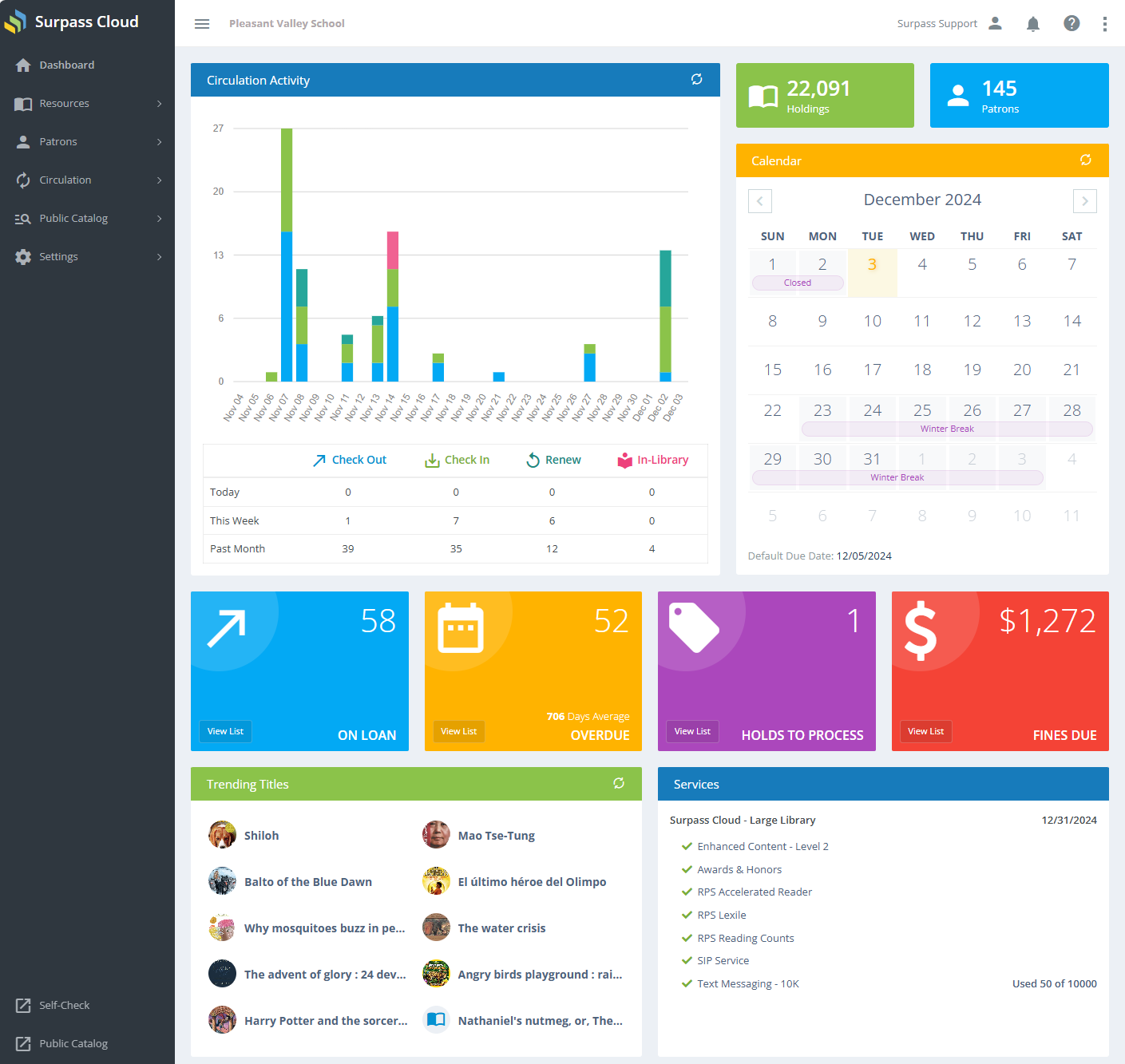
Circulation Activity
Shows a graph and details of circulation activity for the past month and summary information for today, this week, and the past month. This information is updated once an hour or when you click the refresh button in the upper-right corner of the panel.
Holdings Count
Shows the number of holdings in your collection, not including withdrawn items. This is updated daily.
Patrons Count
Shows the number of patrons in your collection, not including inactive patrons. This is updated at least once each day.
On-Loan
Shows the number of resources currently on loan, including overdues. This is updated hourly.
Overdue
Shows the number of resources currently overdue, including the average number of days overdue. This is updated hourly.
Holds to Process
Shows the number of holds for items that are available in the library and are ready for processing (gather, print hold slip, notify patron, etc.). The View List button on this panel shows you a detailed report of Holds to Process. This is updated at least once each hour. See About Holds for more information on processing holds.
Fines
Shows the total amount of fines and other charges due. Note that this does not includes fines accruing on overdue resources not yet returned. Fines on those are accessed when they are returned or declared lost. This is updated daily.
Trending Titles
Shows a list of the most-popular titles for the past 6 months, based on the number of times they were checked out and how recently. This is updated once a day or when you click the refresh button in the upper-right corner of the panel.
Services
Shows a list of the Surpass services to which you subscribe and the expiration dates. This will include your Surpass Cloud subscription and any optional subscriptions such as Lexile, Text Messaging, Lexile Measurements, and Surpass Content Enhancement.


