- Print
- DarkLight
- PDF
Click the In-Library button to record the usage of resources that were used by patrons in the library without being checked out. This is usually done by scanning the barcodes of resources that were used within the library before returning them to the shelves. This information can used in reports to see how resources are used in your library.
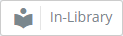
Select a Resource
Select the resource to record in-library usage by scanning its barcode or searching. See Selecting a Resource for more detailed instructions.
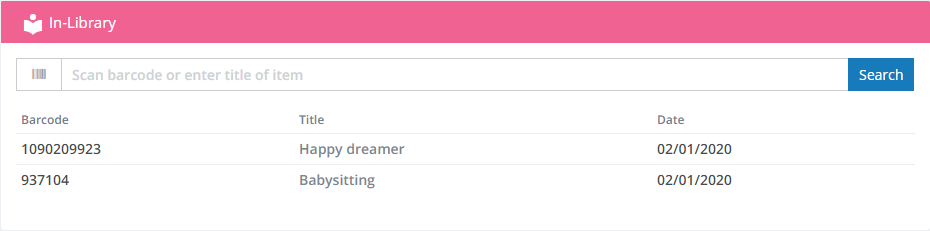
You'll see a list of other resources for which you have recorded in-library usage since you've been logged into Surpass Cloud. The list will grow as you scan barcodes (or find by searching).
How this is Used
In-library usage data is shown on the Circulation Activity graph on the Dashboard and is used in Circulation Reports.


