- Print
- DarkLight
- PDF
The OPAC Holds report lists resources that were put on hold using the Public Catalog (OPAC) so they can be pulled from the shelves and set aside for the patrons who placed them on hold.

Options

Include all Dates - Check this box if you want to include all holds placed through the OPAC, regardless of date.
Holds placed on or after - The report will be limited to holds that were placed using the resource after this date and time. This is saved for the next time you run this report so that you see, by default, only new holds placed since you last ran the report.
Sort By - Select whether you want the report sorted by call number or category.
If your library is part of a system that has multiple locations or branches, the report will be based on the location selected at the top of the page and whether you have selected All Locations or Selected Location Only.
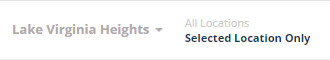
Viewing, Printing, and Downloading
The report can be viewed on-screen, printed, or downloaded as a PDF. See Viewing and Printing Reports.



