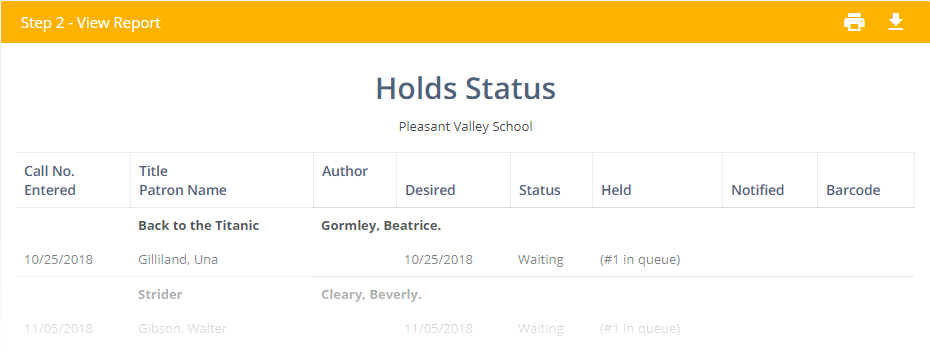- Print
- DarkLight
- PDF
The Holds Status report lists resources on hold and the details of each hold including the patron who held the resource and the current status of the hold (requested, processing, or holding).
See About Holds for more information about the status of holds.
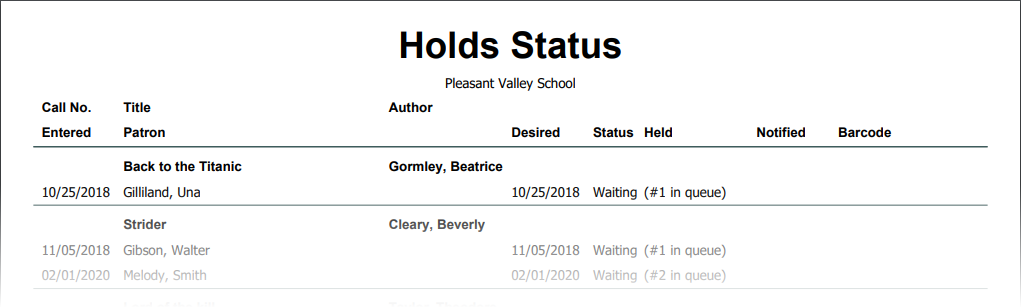
Options
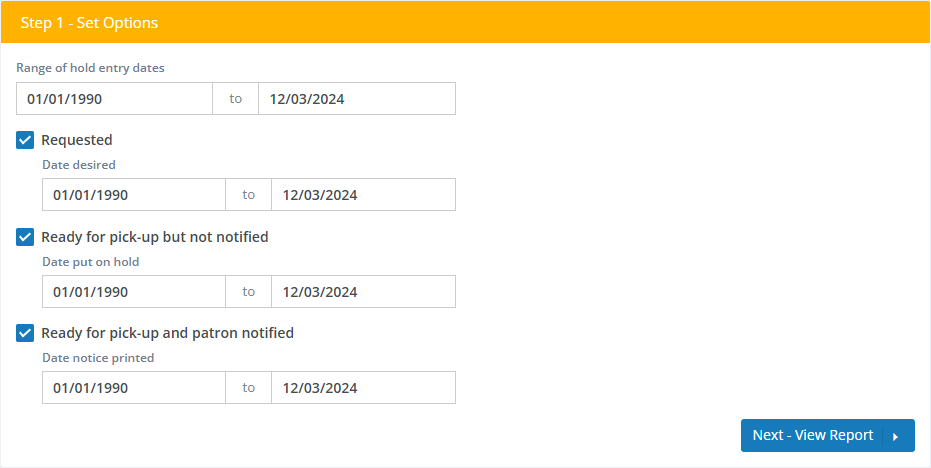
Range of hold entry dates - Limit the report to holds placed within a given date range. The default is January 1, 1990 through the current date, which would include all holds regardless of the dates they were entered.
Requested - Check this box if you want to include holds that are in a Requested status, meaning either that the resource isn't yet available for the patron (patron is in queue) or that they have requested the resource for a future date.
- Date desired - For holds that are placed for a future date, you can use this to set the date range for those you want included on the report.
Ready for pick-up but not notified - Check this box to include holds that are in a Holding status, meaning that the resource is now being held in the library for the patron to pick up, and for which a notice has not been sent to the patron.
- Date put on hold - Use this to set the date range based on when the items were placed on hold for the patron.
Ready for pick-up and patron notified - Check this box to include holds that are in a Holding status and for which the patron has been sent a notice.
- Date notice printed - Use this to set the date range based on when the patron was notified.
If your library is part of a system that has multiple locations or branches, the report will be based on the location selected at the top of the page and whether you have selected All Locations or Selected Location Only.
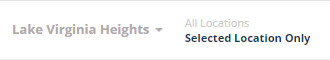
Viewing, Printing, and Downloading
The report can be viewed on-screen, printed, or downloaded as a PDF. See Viewing and Printing Reports.