- Print
- DarkLight
- PDF
Daily Summary is a group of reports showing the circulation activity that took place for a given date or range of dates. This can include any combination of check-ins, check-outs and renewals.
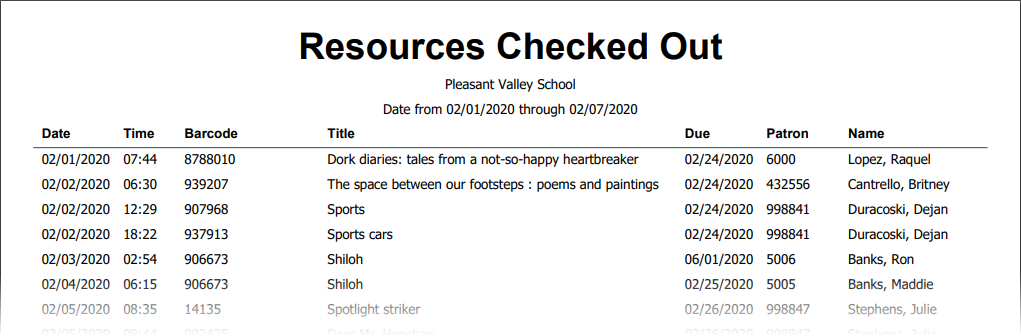
A video showing how to create this report is available on YouTube: Standard Circulation Reports: Daily Summary
Options
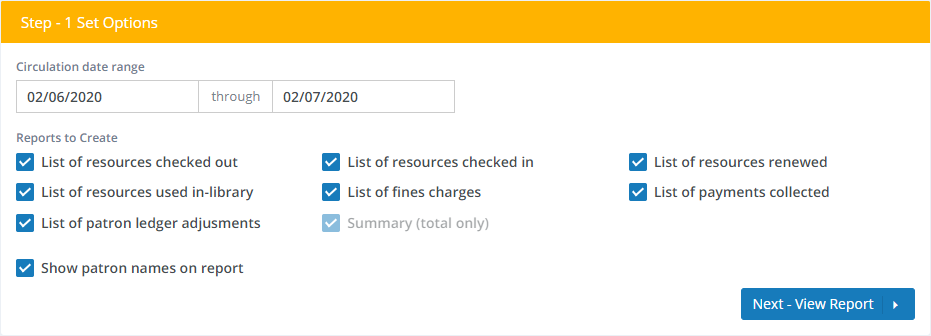
List of resources checked out - Detailed list of resources checked out within the range of dates.
List of resources checked in - Detailed list of resources returned within the range of dates.
List of resources renewed - Detailed list of resources renewed within the range of dates.
List of resources used in-library - Detailed list of resources used in-library within the range of dates.
List of fines charges - Detailed list of fines that were charged within the range of dates.
List of payments collected - Detailed list of payments that were collected within the range of dates.
List of ledger adjustments - Detailed list of adjustments to patron ledgers during the range of dates.
Summary (total only) - A single page showing the counts and totals for check outs, check ins, fines, payments, etc., without the details.
Show patron names on report - Select whether you want the reports to include patron names or omit names for privacy.
If your library is part of a system that has multiple locations or branches, the report will be based on the location selected at the top of the page and whether you have selected All Locations or Selected Location Only.
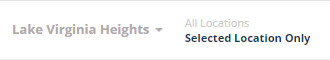
Viewing, Printing, and Downloading
When you preview the Daily Summary on-screen, there are tabs for each report option you selected. Click through the tabs to see the individual reports.
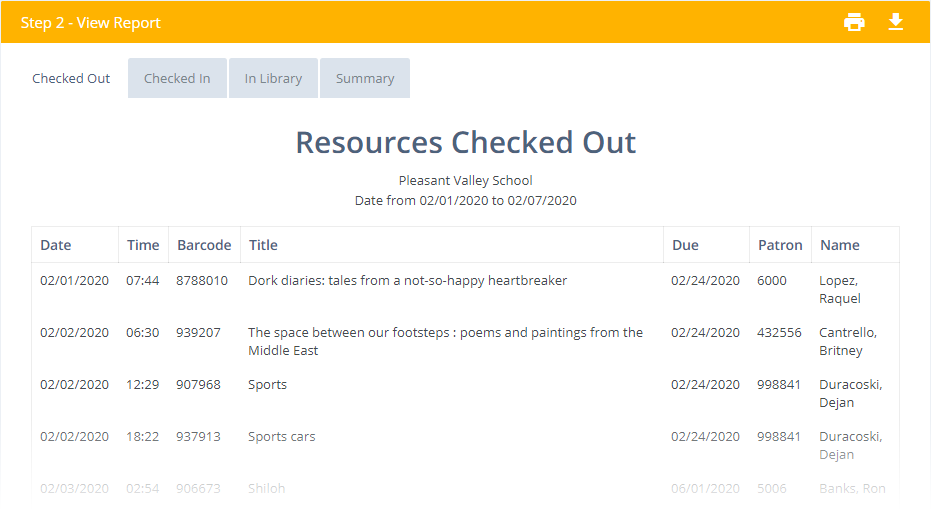
The report can be viewed on-screen, printed, or downloaded as a PDF. See Viewing and Printing Reports. When you select to print or download the report, all sub-reports are included (not just the one shown on-screen).


