- Print
- DarkLight
- PDF
Bounced Email and Text Messages
The Bounced Email and Text Messages is a report that shows the date, time, patron number, patron name, type of message, method of message, address, status and amount of bounces.

A video showing how to create this report is available on YouTube: Standard Patron Reports: Bounced Email and Text Messages
Options

Date Range - The range of dates to use when checking when emails or texts have been bounced back from patrons.
Include Inactive and changed email or phone - This will include all inactive patrons and patrons who have have since changed their email or phone after a bounced email or text.
View Report
When viewing the report you will have the option to click on the Patron Number or Patron Name to go directly to that patrons profile in a new tab. This can be used for making quick changes to emails or phone numbers.

If your library is part of a system that has multiple locations or branches, the report will be based on the selected location at the top of the page and whether you have selected All Locations or Selected Location Only.
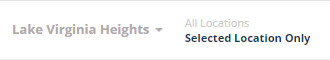
Viewing, Printing, and Downloading
The report can be viewed on-screen, printed, or downloaded as a PDF. See Viewing and Printing Reports.

