- Print
- DarkLight
- PDF
Article summary
Did you find this summary helpful?
Thank you for your feedback!
The Regional Settings page allows you to configure Surpass Cloud to use the formats used in your region for dates, times, currency, measurements, etc.
Click the pencil button to make changes. Note that these changes affect all Surpass Cloud apps, including OPAC and Self-Check. If there are multiple library locations on your Surpass Cloud system, this affects all of them.
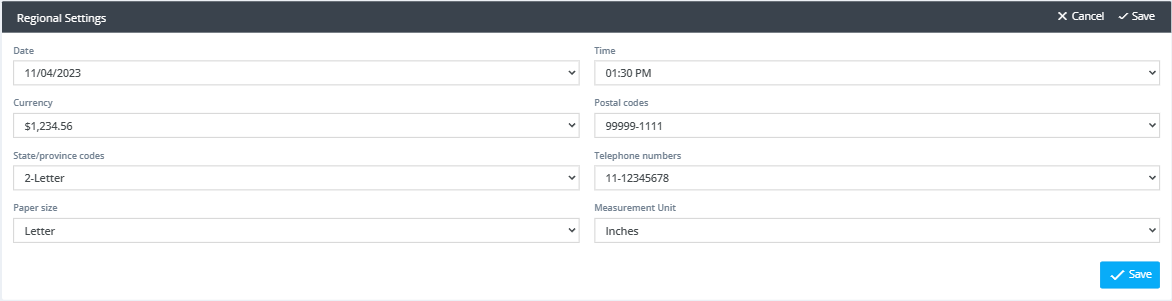
- Date - Date display and data entry.
- Time - Time display and data entry, including whether to use 24-hour clock or AM/PM.
- Currency - The currency symbol and layout for currency values.
- Postal codes - Postal code format, such as ZIP code in the US.
- State/province codes - Number of letters in state or province abbreviations.
- Telephone numbers - Phone number display and data entry.
- Paper size - Paper size for reports, letter or A4.
- Measurement units - Measurement units for report layouts, inches or millimeters.
Was this article helpful?



